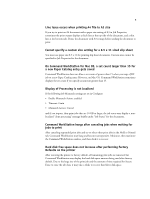Konica Minolta bizhub PRESS C1070/C1070P IC-415 User Docs
Konica Minolta bizhub PRESS C1070/C1070P Manual
 |
View all Konica Minolta bizhub PRESS C1070/C1070P manuals
Add to My Manuals
Save this manual to your list of manuals |
Konica Minolta bizhub PRESS C1070/C1070P manual content summary:
- Konica Minolta bizhub PRESS C1070/C1070P | IC-415 User Docs - Page 1
find the user documentation? For complete information on the Fiery Color Server, including updates to the customer release notes, go to http://services.efi.com/support/vfigs/9471201048/. Working with duplicate jobs In Image Enhance Visual Editor, changes are applied to both the selected job and any - Konica Minolta bizhub PRESS C1070/C1070P | IC-415 User Docs - Page 2
2 Fiery Setup Wizard Invalid IP address error message appears in Fiery Controller Setup when you enter an IP address When this issue occurs, enter any IP address for a WINS server even if the WINS server setting is turned off. Command WorkStation Viewing imported jobs in landscape orientation If - Konica Minolta bizhub PRESS C1070/C1070P | IC-415 User Docs - Page 3
not match the same setting. Reboot the printer and the Fiery Color Server to get the correct matching value for Paper Size. AppleTalk support AppleTalk is supported for only font downloads if you enable the option in Configure > Network > Protocol. You cannot print jobs with the AppleTalk protocol - Konica Minolta bizhub PRESS C1070/C1070P | IC-415 User Docs - Page 4
becomes unresponsive, close and then restart Command WorkStation and try again. Error message of "Calibration" is garbled Calibration does not support multiple users. A error message sometimes displays garbled text at random instances. Command WorkStation hangs on a client computer after rebooting - Konica Minolta bizhub PRESS C1070/C1070P | IC-415 User Docs - Page 5
5 Line issue occurs when printing A4 file to A3 size If you try to print an A4 document with a paper size setting of A3 in Job Properties, sometimes the print output displays a thick line at the top side of the document, and a thin line at the bottom side. Resize the document with A3 settings before - Konica Minolta bizhub PRESS C1070/C1070P | IC-415 User Docs - Page 6
printing a document The error message displays in English instead of the system language, when approximately 100 characters or more are entered in the Instructions text field in Job Properties. Some performance test files are slower than the targeted pages per minute (PPM) rate In print processing - Konica Minolta bizhub PRESS C1070/C1070P | IC-415 User Docs - Page 7
Fiery Impose 7 User authentication fails when registering users with two byte characters on LDAP-enabled Fiery Color Servers When User authentication is enabled, accounts of users that have two byte username characters do not get authenticated with LDAP-enabled Fiery Color Servers. The user can - Konica Minolta bizhub PRESS C1070/C1070P | IC-415 User Docs - Page 8
Color Server. Fiery Remote Scan Fiery Remote Scan version 6 TWAIN driver is 32-bit only The 64-bit version of the TWAIN driver is not supported for Fiery Remote Scan version 6.0. Scan Cannot acquire files from a mailbox in Fiery Remote Scan When you import a multi-page job into the Held Queue - Konica Minolta bizhub PRESS C1070/C1070P | IC-415 User Docs - Page 9
Paper Catalog Printer 9 Garbled characters appear in scanned print job file name (Fiery ES IC-415 Japanese version only) File names of saved print jobs appear garbled after scanning a print job to email from the printer. FTP file name two byte characters have a garbled phenomenon If you try to scan - Konica Minolta bizhub PRESS C1070/C1070P | IC-415 User Docs - Page 10
10 Other applications Adobe Reader X does not recognize "Fit" size option for printing If you try to print an A4-sized PDF file with the "Fit" size option, the "Fit" option is not reflected in the print output. When printing a PDF file to A4 paper, make sure that the file is already sized for that - Konica Minolta bizhub PRESS C1070/C1070P | IC-415 User Docs - Page 11
11 Misalignment and scale problems with folded and stapled brochure prints When you change the size of A4 folded and stapled brochure PDF documents to A5 and print the document,

45115287
© 2013 Electronics For Imaging
30 July 2013
*45115287*
Customer Release Notes
Fiery Color Server, Version 1.0
This document contains important information about this release. Be sure to provide this
information to all users before proceeding with the installation.
N
OTE
:
This document uses the term “Fiery Color Server” to refer to the Fiery
®
ES IC-415/
Fiery
®
CS IC-308.
User
documentation
Where can I find the user documentation?
For complete information on the Fiery Color Server, including updates to the customer
release notes, go to
.
Image Enhance
Visual Editor
Working with duplicate jobs
In Image Enhance Visual Editor, changes are applied to both the selected job and any
duplicates of the selected job.
Printing
Direct Connection limitations
The Direct connection is intended for downloading fonts and for use with test applications
that require back channel information from the Fiery Color Server. If security is a concern,
Direct connection is not recommended for printing jobs because some jobs sent to the Direct
connection cause temporary files to be stored on the Fiery Color Server. For full security, use
Secure Erase instead.
For more information, see
Configuration and Setup
.
Help
Viewing Help
Do not use the Google Chrome browser when viewing online help for the following
applications. The help files may not display correctly in Chrome.
•
Fiery Remote Scan on Windows or Mac OS computers
•
Fiery Bridge on Windows computers
•
Printer driver on Mac OS computers
System
In a Fiery DHCP connection, a blank hostname displays and not the
server name configured in the Fiery Color Server
When you configure the Fiery Color Server to use a DHCP connection over a network router
with a hostname, the hostname does not appear in the router settings in a DHCP client list.