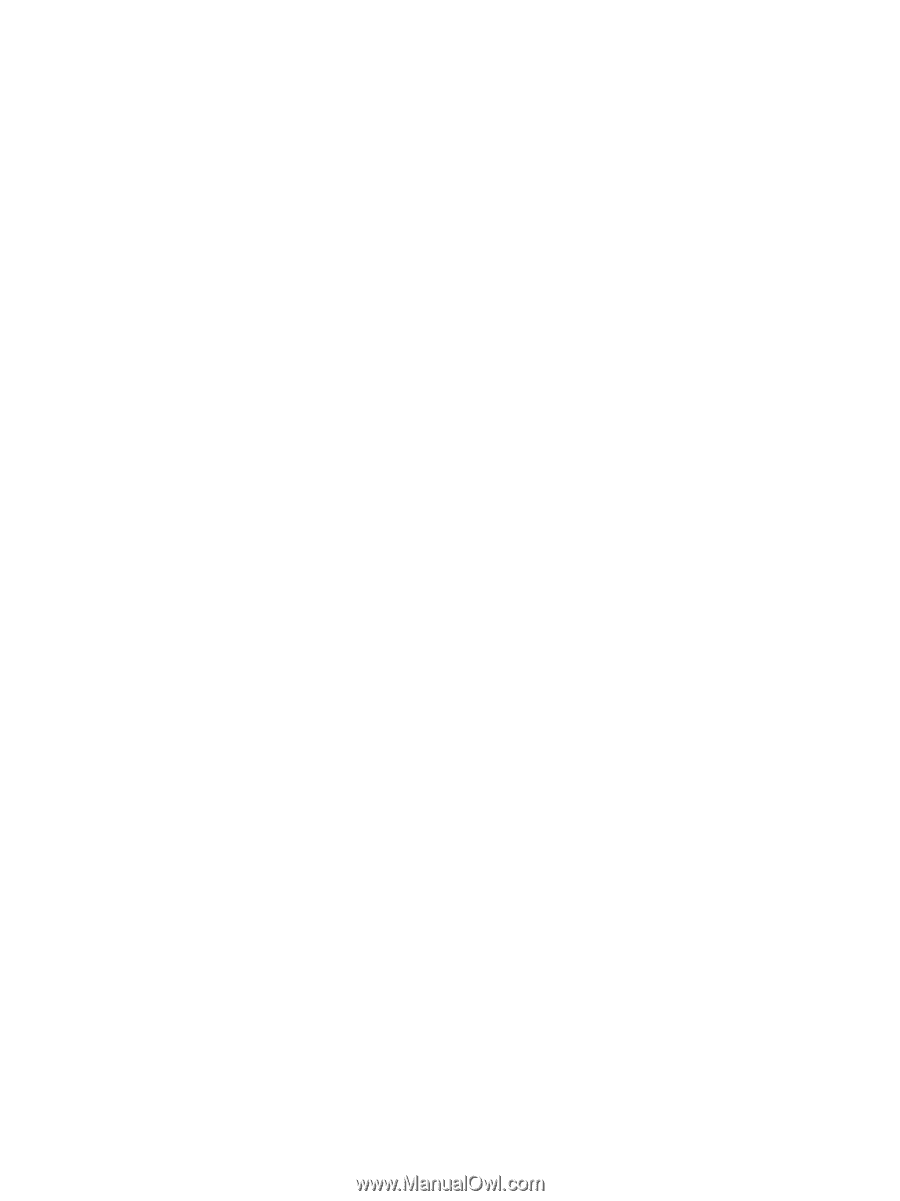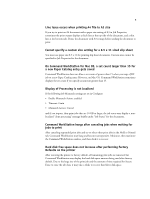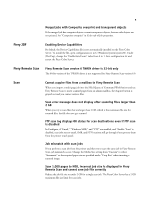Konica Minolta bizhub PRESS C1070/C1070P IC-415 User Docs - Page 10
Other applications
 |
View all Konica Minolta bizhub PRESS C1070/C1070P manuals
Add to My Manuals
Save this manual to your list of manuals |
Page 10 highlights
10 Other applications Adobe Reader X does not recognize "Fit" size option for printing If you try to print an A4-sized PDF file with the "Fit" size option, the "Fit" option is not reflected in the print output. When printing a PDF file to A4 paper, make sure that the file is already sized for that output. Use Scale to Fit in Job Properties when you use Fit to Paper Size, and do not use the Fit option in the Print menu of Adobe Reader X. Image rotation occurs for a job with 1-up Perfect and Left binding specified and with custom size settings If printer driver settings for Booklet type is set to 1-up Perfect and Left binding for a job that has the same cover and body paper size settings as specified in Microsoft Word 2010, image rotation occurs. Rotate the image on the cover page before sending the job to print. Output error with printing a Microsoft Excel document with multiple spreadsheets on the Fiery Color Server If you try to print a Microsoft Excel document with multiple spreadsheets and send the print job to the Fiery Color Server, output errors may occur. Make sure that the same Job Properties settings are applied to every worksheet. Printing DocuWorks file with Gang-up setting results in extra lines on some pages In DocuWorks, if you set the Gang-up type to Step & repeat or Cut & stack, Paper Size to A3, and enable Shrink to fit, or if you specify the same settings for the document in Job Properties and try to print and hold, extra thin lines print on some of the pages. Use DocuWorks Viewer Light instead to print the document. Some PDF jobs with black letters cannot preserve a K value 100% by the Fiery Color Server If a PDF document with black text has a K value of 100% in Adobe Acrobat, and then it is sent to print and hold, the document may produce a K value that is less than 100%. Images do not print correctly with solid color objects Sometimes image print colors do not print correctly in output with solid colors and do not output an accurate gradient. Image overlay objects instead appear in the print output. Verify that the correct color or grayscale settings are correct, and try to send the image to print again.