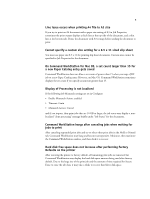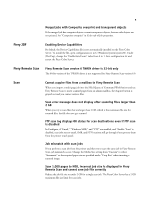Konica Minolta bizhub PRESS C1070/C1070P IC-415 User Docs - Page 9
Paper Catalog, Printer
 |
View all Konica Minolta bizhub PRESS C1070/C1070P manuals
Add to My Manuals
Save this manual to your list of manuals |
Page 9 highlights
Paper Catalog Printer 9 Garbled characters appear in scanned print job file name (Fiery ES IC-415 Japanese version only) File names of saved print jobs appear garbled after scanning a print job to email from the printer. FTP file name two byte characters have a garbled phenomenon If you try to scan a document with a file name that contains 2-byte characters from the printer to an FTP location, the document file name may display garbled characters when you view the document in the FTP location on a client computer. Rename the document and scan to FTP again. Fiery Color Server overwrites Paper Catalog profiles registered on the printer The Fiery Color Server overwrites Paper Catalog profiles on the printer if more than 488 are registered under the same profile name. Before connecting the Fiery Color Server for the first time or reinstalling system software, export the Paper Catalog database to a remote location, and then import the database back after reinstallation. On the Web LCD, logging into the printer with login name and password on first attempt does not work If you cannot log in on the first attempt, try to log in again with the same login name and password. Status always displays "Printing" on the Web LCD after printing a copy job When you print a copy job from the printer, the status displays "Printing" even when the job has completed printing and reached idle state. Start a new print or scan job to change the status message to the correct state. Image output orientation displays incorrectly with certain booklet and binding settings If you set a document with image imposition to Landscape orientation, Booklet Type to 1-up Perfect and either Left or Right Binding, Body Paper Size to 139.7x148.0 mm, and Cover Paper Size to 139.7x306 mm, the image prints with an incorrect orientation. When using Port 9100 and Sequential Print, job of the Secure print cannot complete printing The Secure Print feature does not apply to print jobs that are from the Sequential Print queue.