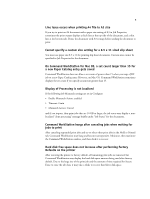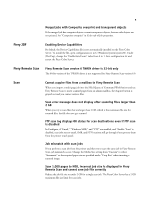Konica Minolta bizhub PRESS C1070/C1070P IC-415 User Docs - Page 8
Fiery JDF, Fiery Remote Scan
 |
View all Konica Minolta bizhub PRESS C1070/C1070P manuals
Add to My Manuals
Save this manual to your list of manuals |
Page 8 highlights
8 Merged jobs with Composite overprint and transparent objects If the merged job has overprint objects or semi-transparent objects, bottom side objects are not printed. Set "Composite overprint" in Color tab of Job properties. Fiery JDF Enabling Device Capabilities By default, the Device Capabilities file is not automatically installed on the Fiery Color Server. To install the file, open configuration.txt in C:\Windows\system\system32\. Under [DevCap], change the "EnableAutoCreate" value from 0 to 1. Save configuration.txt and restart the Fiery Color Server. Fiery Remote Scan Fiery Remote Scan version 6 TWAIN driver is 32-bit only The 64-bit version of the TWAIN driver is not supported for Fiery Remote Scan version 6.0. Scan Cannot acquire files from a mailbox in Fiery Remote Scan When you import a multi-page job into the Held Queue of Command WorkStation and use Fiery Remote Scan to insert scanned pages from an admin mailbox, the Acquire button is grayed out and you cannot retrieve files. Scan error message does not display after scanning files larger than 2 GB When you try to scan files that are larger than 2 GB, which is the maximum file size for scanned files, the file does not get scanned. FTP scan log displays OK status for scan destinations even if FTP scan is disabled In Configure, if "Email," "Windows SMB," and "FTP" are enabled, and "Enable "Scan" is disabled, scan jobs sent to email, SMB, and FTP locations still go through if you process them from the printer touch panel. Job mismatch with scan jobs If you perform a scan job from the printer and then try to scan the same job in Fiery Remote Scan, job mismatch occurs. Change the Media Size setting from "Custom" to either "Automatic" or the required paper size as specified under "Crop Box" when inserting a scanned image. Scan 1,000 pages to HDD, incorrect job size is displayed in Fiery Remote Scan and cannot save job file correctly Reduce the job file size to under 2 GB for a single scan job. The Fiery Color Server has a 2 GB maximum file size limit for scan jobs.