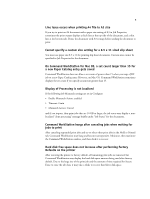Konica Minolta bizhub PRESS C1070/C1070P IC-415 User Docs - Page 1
Konica Minolta bizhub PRESS C1070/C1070P Manual
 |
View all Konica Minolta bizhub PRESS C1070/C1070P manuals
Add to My Manuals
Save this manual to your list of manuals |
Page 1 highlights
User documentation Image Enhance Visual Editor Printing Help System Customer Release Notes Fiery Color Server, Version 1.0 This document contains important information about this release. Be sure to provide this information to all users before proceeding with the installation. NOTE: This document uses the term "Fiery Color Server" to refer to the Fiery® ES IC-415/ Fiery® CS IC-308. Where can I find the user documentation? For complete information on the Fiery Color Server, including updates to the customer release notes, go to http://services.efi.com/support/vfigs/9471201048/. Working with duplicate jobs In Image Enhance Visual Editor, changes are applied to both the selected job and any duplicates of the selected job. Direct Connection limitations The Direct connection is intended for downloading fonts and for use with test applications that require back channel information from the Fiery Color Server. If security is a concern, Direct connection is not recommended for printing jobs because some jobs sent to the Direct connection cause temporary files to be stored on the Fiery Color Server. For full security, use Secure Erase instead. For more information, see Configuration and Setup. Viewing Help Do not use the Google Chrome browser when viewing online help for the following applications. The help files may not display correctly in Chrome. • Fiery Remote Scan on Windows or Mac OS computers • Fiery Bridge on Windows computers • Printer driver on Mac OS computers In a Fiery DHCP connection, a blank hostname displays and not the server name configured in the Fiery Color Server When you configure the Fiery Color Server to use a DHCP connection over a network router with a hostname, the hostname does not appear in the router settings in a DHCP client list. © 2013 Electronics For Imaging 30 July 2013 45115287 *45115287*