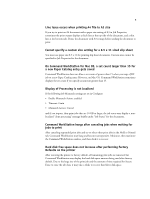Konica Minolta bizhub PRESS C1070/C1070P IC-415 User Docs - Page 2
Fiery Setup Wizard, Command, WorkStation
 |
View all Konica Minolta bizhub PRESS C1070/C1070P manuals
Add to My Manuals
Save this manual to your list of manuals |
Page 2 highlights
2 Fiery Setup Wizard Invalid IP address error message appears in Fiery Controller Setup when you enter an IP address When this issue occurs, enter any IP address for a WINS server even if the WINS server setting is turned off. Command WorkStation Viewing imported jobs in landscape orientation If you import a job that is set in landscape orientation in Command WorkStation and preview the job in either Sheet View (Fiery Impose/Compose) or Gang-up Preview (Job Properties), the images always display in portrait orientation. Flattening error for an imposed print job In Command WorkStation, when you import and impose an archived job, sometimes flattening errors occur when you save the job as a PDF file. Use server-side imposition by saving the imposition job as a .dbp file. Jobs with composite overprint and transparent objects When composite overprint and APPE is enabled, if a job includes transparent objects, composite overprint may not appear. Click Expert Settings in the Color tab and set "Separate RGB/LAB to CMYK source" to ON. After RIPping a job, black colored objects display gray dotted lines When you import a RIPped job to the Held Queue and open it in ImageViewer, magnification levels 200% to 400% of the job reveal gray dotted lines displaying over some of the black-colored objects. Disable the Composite overprint option in Job Properties, and set the Black overprint option to Off in Job Properties, and then click Color > Expert Settings > Gray and Black Processing. In Job Properties, Gang-up Preview always displays image in Portrait view When you preview a job that contains a Microsoft Word document that is previously set to Landscape orientation, Job Properties displays the document in Portrait orientation. In Fiery Impose-Compose, Sheet View always displays imported job in Portrait view When you preview an imported job that is set to Landscape orientation, Sheet View displays the document in Portrait orientation. Cannot create a booklet from a one-page document A one-page document cannot be printed as a booklet. If you try to create a booklet from a one-page document, an error message appears.