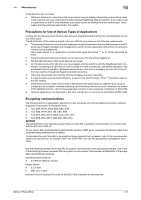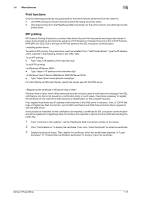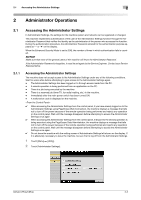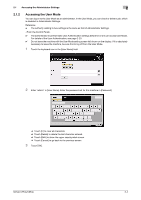Konica Minolta bizhub PRO C754e bizhub C754e/C654e Security Operations User Gu - Page 19
Different types of boxes, Hardware and software used in the machine - konica
 |
View all Konica Minolta bizhub PRO C754e manuals
Add to My Manuals
Save this manual to your list of manuals |
Page 19 highlights
1.4 Miscellaneous 1 Different types of boxes A box may be a user box or a system box. The user can store documents in the User Box. Also, the user can print a file from the User Box or send a file to another user. The System Box is used by the system to temporarily store files when the user uses the facsimile or print function together with the file storage function of the box. Type Public User Box Personal User Box Group User Box Secure Print Box Memory RX Box ID & Print Box Annotation User Box Password Encrypted PDF Box Description This is the public box in which all users can store documents and use them. Note that a password is set for the box and the set password needs to be entered before access can be gained to the box. This is a personal box. Only users who have logged in to the system can store and use documents in the Personal User Box. This is a group box. Only users belonging to the same department (or group) can store and use documents in the Group User Box. When you print a document from the PC or when you select the Secure Print function using the printer driver, this data file is stored in the Secure Print User Box. When a facsimile is received by the Memory RX function, it is stored in the Memory RX User Box. When you print a document from the PC, the files transferred with the ID & Print function are stored in the ID & Print User Box. When a stored file is printed out or sent to another user, its date, time and any annotations are added to this box automatically. When a password protected PDF file is printed out or stored in the User Box, the file is stored in the Password Encrypted PDF User Box. Hardware and software used in the machine The following lists the types of hardware and software and their versions used for the ISO15408 evaluation for this machine. The user should appropriately manage the hardware and software used with the machine on his or her own responsibility. Hardware/software FAX Kit Printer Driver PageScope Data Administrator External authentication server DNS server Version, etc. FK-511 KONICA MINOLTA C754 Series • PCL Ver. 3.1.2.0 or later • PS Ver. 3.1.2.0 or later • XPS Ver. 3.1.2.0 or later Ver. 4.1.22000.14131 or later Active directory mounted on Windows Server 2008 R2 Standard Service Pack 1 Windows Server 2003 R2 Standard Edition Service Pack 2 Firmware integrity verification function When the main power switch is turned ON with the Enhanced Security Mode set to [ON], the machine checks the encryption key and the hash value to thereby determine that its firmware is fully operational. If a fault occurs in the firmware, a malfunction screen appears when the machine is started, warning that a fault has occurred. To reset the fault condition, turn [OFF] the Enhanced Security Mode and restart the machine, or update the firmware. For more details, consult your Service Representative. bizhub C754e/C654e 1-15