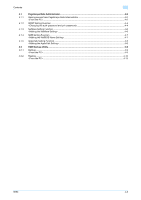Konica Minolta magicolor 8650DN magicolor 8650 Security Operations User Manual - Page 3
User Operations, Application Software
 |
View all Konica Minolta magicolor 8650DN manuals
Add to My Manuals
Save this manual to your list of manuals |
Page 3 highlights
Contents 2.8.3 2.8.4 2.8.5 2.9 2.9.1 2.10 2.10.1 2.10.2 2.10.3 2.10.4 2.11 2.11.1 2.11.2 2.11.3 2.11.4 2.12 2.12.1 2.13 2.13.1 2.14 2.14.1 2.15 2.15.1 Setting the Encryption Key (encryption word 2-27

8650
x-2
Contents
2.8.3
Setting the Encryption Key (encryption word)
........................................................................................
2-27
<Setting can be made only from the control panel>
..............................................................................
2-27
2.8.4
Changing the Encryption Key
.................................................................................................................
2-30
<Setting can be made only from the control panel>
..............................................................................
2-30
2.8.5
Making Overwrite Priority Setting
...........................................................................................................
2-32
<Setting can be made only from the control panel>
..............................................................................
2-32
2.9
Overwrite All Area Function
...............................................................................................................
2-35
2.9.1
Setting the Overwrite All Area function
...................................................................................................
2-35
<Setting can be made only from the control panel>
..............................................................................
2-35
2.10
SSL Setting Function
..........................................................................................................................
2-37
2.10.1
Setting the SSL
.......................................................................................................................................
2-37
<Setting can be made only from PageScope Web Connection>
...........................................................
2-37
2.10.2
Changing the Encryption Strength Setting
.............................................................................................
2-40
<Setting can be made only from PageScope Web Connection>
...........................................................
2-40
2.10.3
Changing the Mode Using SSL
..............................................................................................................
2-41
<Setting can be made only from PageScope Web Connection>
...........................................................
2-41
2.10.4
Removing a Certificate
...........................................................................................................................
2-42
<Setting can be made only from PageScope Web Connection>
...........................................................
2-42
2.11
SNMP Setting Function
......................................................................................................................
2-43
2.11.1
Changing the auth-password and priv-password
..................................................................................
2-43
<From the Control Panel>
......................................................................................................................
2-43
<From PageScope Web Connection>
....................................................................................................
2-47
2.11.2
SNMP access authentication function
...................................................................................................
2-48
2.11.3
SNMP v3 setting function
.......................................................................................................................
2-48
2.11.4
SNMP network setting function
..............................................................................................................
2-48
2.12
TCP/IP Setting Function
.....................................................................................................................
2-49
2.12.1
Setting the IP Address
............................................................................................................................
2-49
<From the Control Panel>
......................................................................................................................
2-49
<From PageScope Web Connection>
....................................................................................................
2-50
2.13
NetWare Setting Function
..................................................................................................................
2-51
2.13.1
Making the NetWare Setting
...................................................................................................................
2-51
<From the Control Panel>
......................................................................................................................
2-51
<From PageScope Web Connection>
....................................................................................................
2-51
2.14
SMB Setting Function
.........................................................................................................................
2-52
2.14.1
Setting the NetBIOS Name
.....................................................................................................................
2-52
<From the Control Panel>
......................................................................................................................
2-52
<From PageScope Web Connection>
....................................................................................................
2-52
2.15
AppleTalk Setting Function
................................................................................................................
2-53
2.15.1
Making the AppleTalk Setting
.................................................................................................................
2-53
<From the Control Panel>
......................................................................................................................
2-53
<From PageScope Web Connection>
....................................................................................................
2-53
3
User Operations
3.1
Secure Print Document Function
........................................................................................................
3-2
3.1.1
Accessing the Secure Print Document
.....................................................................................................
3-2
<Setting can be made only from the control panel>
................................................................................
3-2
3.2
User Box Function
................................................................................................................................
3-5
3.2.1
Setting the User Box
................................................................................................................................
3-5
<Setting can be made only from PageScope Web Connection>
.............................................................
3-5
3.2.2
Changing the User Box attributes
............................................................................................................
3-7
<Setting can be made only from PageScope Web Connection>
.............................................................
3-7
3.2.3
Accessing the User Box and User Box file
.............................................................................................
3-10
<From the Control Panel>
......................................................................................................................
3-10
<From PageScope Web Connection>
....................................................................................................
3-12
4
Application Software