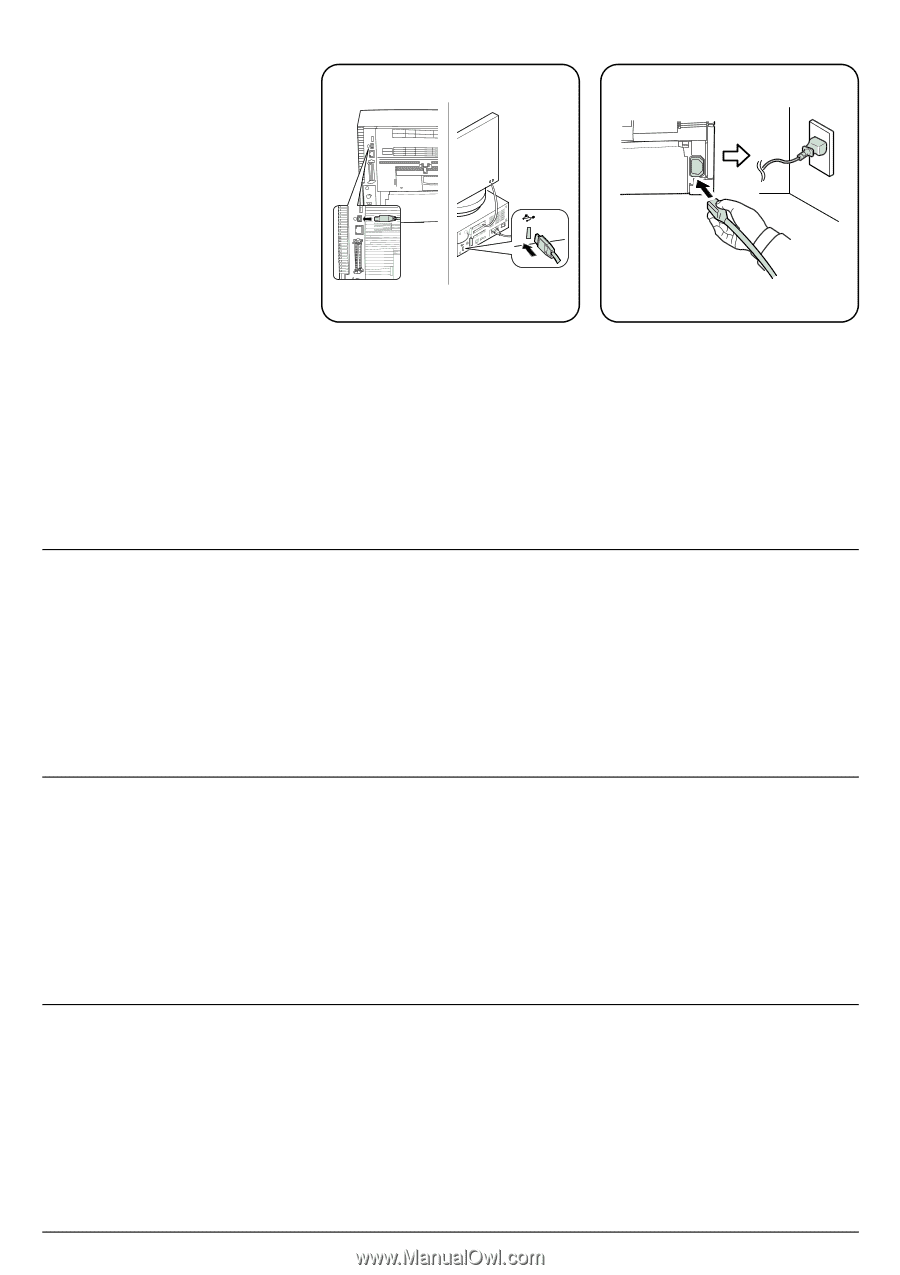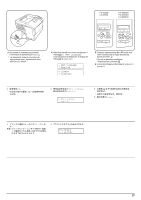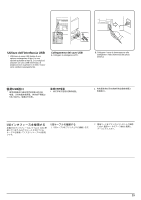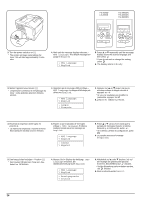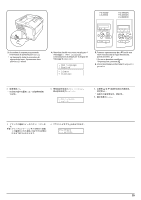Kyocera FS 2000D FS-2000D/3900DN/4000DN Installation Guide Rev-1.1 - Page 32
Utilisation de l'interface USB, Uso de la interfaz USB, Verwendung der USB, Schnittstelle, Using USB
 |
View all Kyocera FS 2000D manuals
Add to My Manuals
Save this manual to your list of manuals |
Page 32 highlights
Using USB Interface * Use a USB cable with a rectangular Type A plug and a square Type B plug. The USB cable should be shielded and no longer than 5 meters (16 feet) long. The cable is sold separately. Connecting the USB Cable 1. Connect the printer to your PC. 2. Connect the power cord to the printer and the other end into a power outlet. Utilisation de l'interface USB * Utilisez un câble USB muni d'une fiche rectangulaire de type A et d'une fiche carrée de type B. Le câble USB doit être blindé et d'une longueur maximale de 3 mètres (10 pieds). Le câble est vendu séparément. Branchement du câble USB 1. Branchez l'imprimante à l'ordinateur. 2. Branchez le cordon d'alimentation à l'imprimante et l'autre extrémité sur une prise de courant. Uso de la interfaz USB * Utilice un cable USB con un conector de tipo A rectangular y un conector de tipo B cuadrado. El cable USB debe ser apantallado y su longitud no debe superar los 5 metros. El cable se vende por separado. Conexión del cable USB 1. Conecte la impresora al PC. 2. Conecte el cable de alimentación a la impresora y a la toma de corriente. Verwendung der USB- Schnittstelle * USB-Kabel mit einem rechteckigen Stecker vom Typ A und einem quadratischen Stecker vom Typ B verwenden. Hierfür sollte ein abgeschirmtes USB-Kabel, das nicht länger als 5 Meter ist, verwendet werden. (Das Verbindungskabel gehört nicht zum Lieferumfang.) Das USB-Kabel anschließen 1. Den Drucker an den PC anschließen. 2. Das Netzkabel am Gerät anschließen und das andere Kabelende mit einer Wandsteckdose verbinden. 32