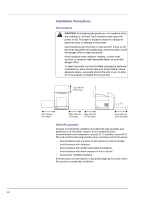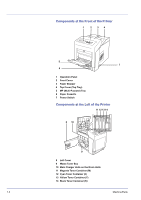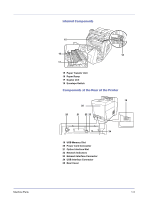Kyocera FS-C5200DN FS-C5100DN/C5200DN/C5300DN Operation Guide Rev-1.2 (BASIC) - Page 21
Machine Parts, Components at the Front of the Printer, Internal Components, Operation Panel
 |
View all Kyocera FS-C5200DN manuals
Add to My Manuals
Save this manual to your list of manuals |
Page 21 highlights
1 Machine Parts This chapter provides explanations and illustrations for you to determine the parts and their functions. Try to be familiar with the names and functions of these parts for correct use and optimal performance. This chapter contains explanations on the following topics: Components at the Front of the Printer 1-2 Components at the Left of the Printer 1-2 Internal Components 1-3 Components at the Rear of the Printer 1-3 Operation Panel 1-4 Machine Parts 1-1

Machine Parts
1-1
1
Machine Parts
This chapter provides explanations and illustrations for you to
determine the parts and their functions. Try to be familiar with
the names and functions of these parts for correct use and
optimal performance.
This chapter contains explanations on the following topics:
Components at the Front of the Printer
1-2
Components at the Left of the Printer
1-2
Internal Components
1-3
Components at the Rear of the Printer
1-3
Operation Panel
1-4