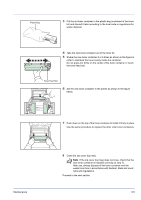Kyocera FS-C5200DN FS-C5100DN/C5200DN/C5300DN Operation Guide Rev-1.2 (BASIC) - Page 55
affect print quality., cover when you close it. - transfer belt
 |
View all Kyocera FS-C5200DN manuals
Add to My Manuals
Save this manual to your list of manuals |
Page 55 highlights
3 Wipe away the paper dust on the registration roller and the paper ramp using the cleaning cloth. Paper Transfer Unit Duplex Unit Cleaning Cloth Paper Ramp Transfer Belt (Black) Registration Roller (Metal) Transfer Roller (Black) Note Be careful not to touch the black transfer roller and black transfer belt during cleaning as this may adversely affect print quality. 4 Push the front cover back in completely. Note Take care not to get your hands caught in the front cover when you close it. Maintenance 3-9

Maintenance
3-9
3
Wipe away the paper dust on the registration roller and the paper
ramp using the cleaning cloth.
4
Push the front cover back in completely.
Paper Ramp
Transfer Belt
(Black)
Cleaning Cloth
Registration
Roller (Metal)
Transfer Roller
(Black)
Duplex Unit
Paper Transfer Unit
Note
Be careful not to touch the black transfer roller and
black transfer belt during cleaning as this may adversely
affect print quality.
Note
Take care not to get your hands caught in the front
cover when you close it.