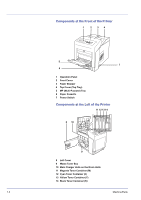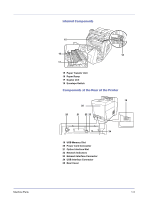Kyocera FS-C5200DN FS-C5100DN/C5200DN/C5300DN Operation Guide Rev-1.2 (BASIC) - Page 24
Operation Panel, Message Display, Ready Indicator, Attention Indicator, Arrow Keys, MENU] Key, OK] Key
 |
View all Kyocera FS-C5200DN manuals
Add to My Manuals
Save this manual to your list of manuals |
Page 24 highlights
Operation Panel 26 27 28 30 31 33 34 29 32 26 Message Display 27 Ready Indicator 28 Data Indicator 29 Attention Indicator 30 Arrow Keys 31 [MENU] Key 32 [OK] Key 33 [GO] Key 34 [Cancel] Key 1-4 Machine Parts

1-4
Machine Parts
Operation Panel
26
Message Display
27
Ready Indicator
28
Data Indicator
29
Attention Indicator
30
Arrow Keys
31
[MENU] Key
32
[OK] Key
33
[GO] Key
34
[Cancel] Key
26
27
28
29
30
31
32
33 34