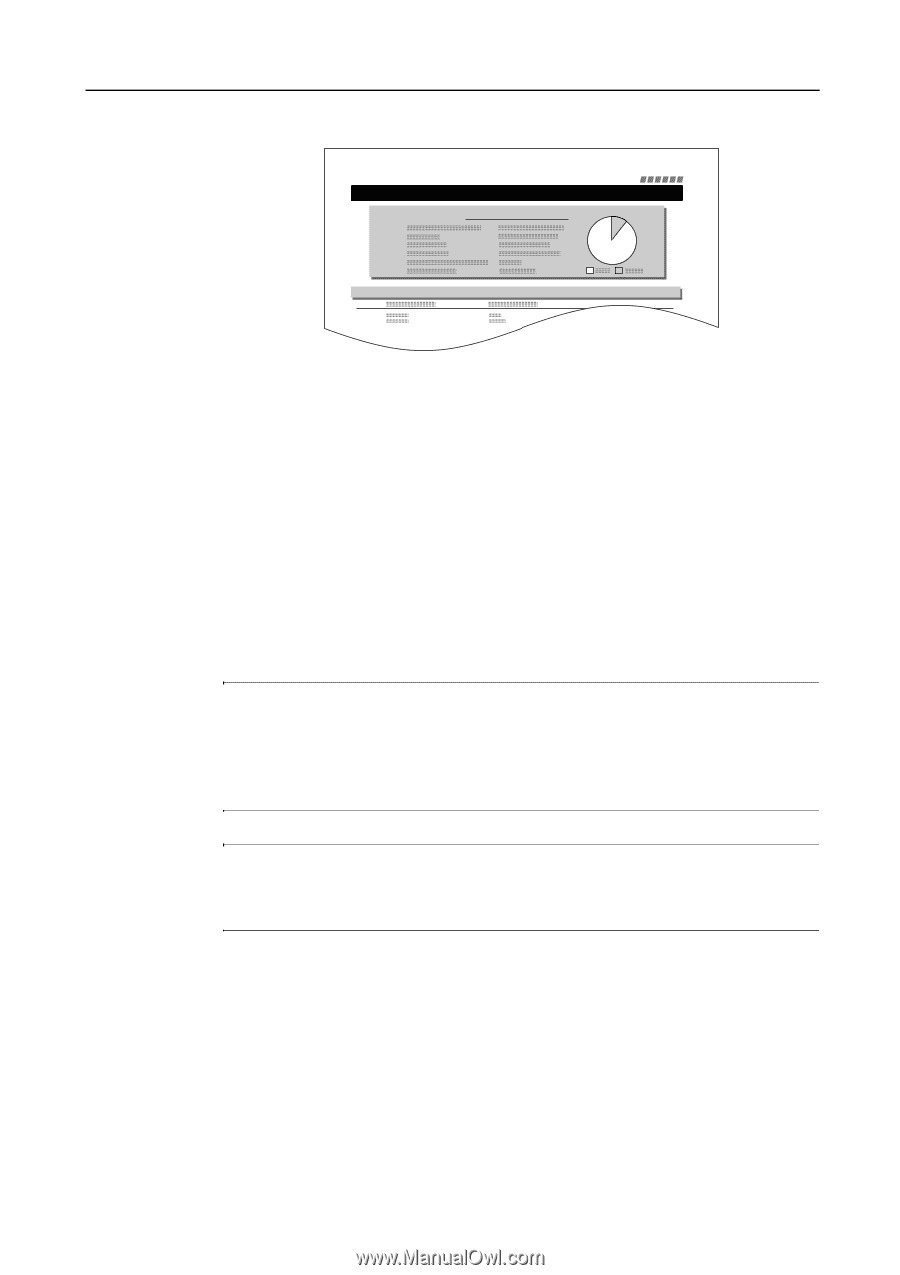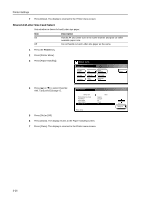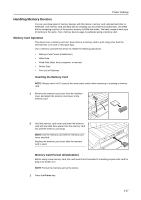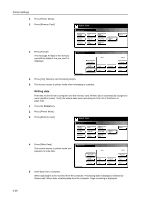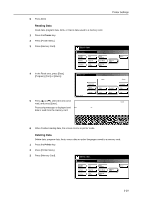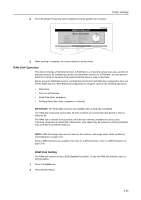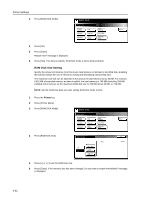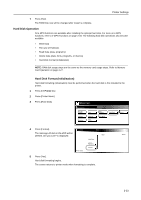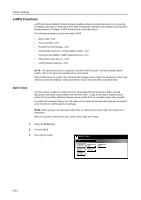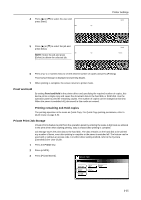Kyocera KM-C3232E C2525E/C3225E/C3232E/C4035E Operation Guide Rev-1.0 (Advance - Page 125
RAM Disk Operation, PARTITION LIST
 |
View all Kyocera KM-C3232E manuals
Add to My Manuals
Save this manual to your list of manuals |
Page 125 highlights
5 Press [Printing]. Processing data is displayed and the partition list is printed. Printer Settings PARTITION LIST Device Information Partition Information 6 When printing is complete, the screen returns to printer mode. RAM Disk Operation This device includes a RAM disk function. A RAM disk is a virtual disk device that uses a portion of physical memory. By configuring a portion of total printer memory as a RAM disk, you can perform electronic sorting (to decrease total required printing time) or save or read data. Before using the RAM disk function, set RAM disk to [On] from the RAM disk configuration item and set the RAM disk size. After RAM disk configuration is complete, perform the following operations. • Write Data • Print List of Partitions • Read Data (data, programs) • Deleting Data (data, fonts, programs, or macros) IMPORTANT: The RAM disk function is not available when a hard disk is installed. The RAM disk temporarily stores data. All of its contents are erased when this device is reset or switched off. The RAM disk is created from a portion of this device's memory available for use by users. Therefore, depending on RAM disk configuration, print speed may be reduced or printing problems may arise due to insufficient memory. NOTE: RAM disk usage steps are the same as the memory card usage steps. Refer to Memory Card Operation on page 3-27. Some e-MPS functions are available. For more on e-MPS functions, refer to e-MPS Functions on page 3-34. RAM Disk Setting The RAM disk function is set to [Off] (disabled) by default. To use the RAM disk function, set it to [On] (enabled). 1 Press the Printer key. 2 Press [Printer Menu]. 3-31