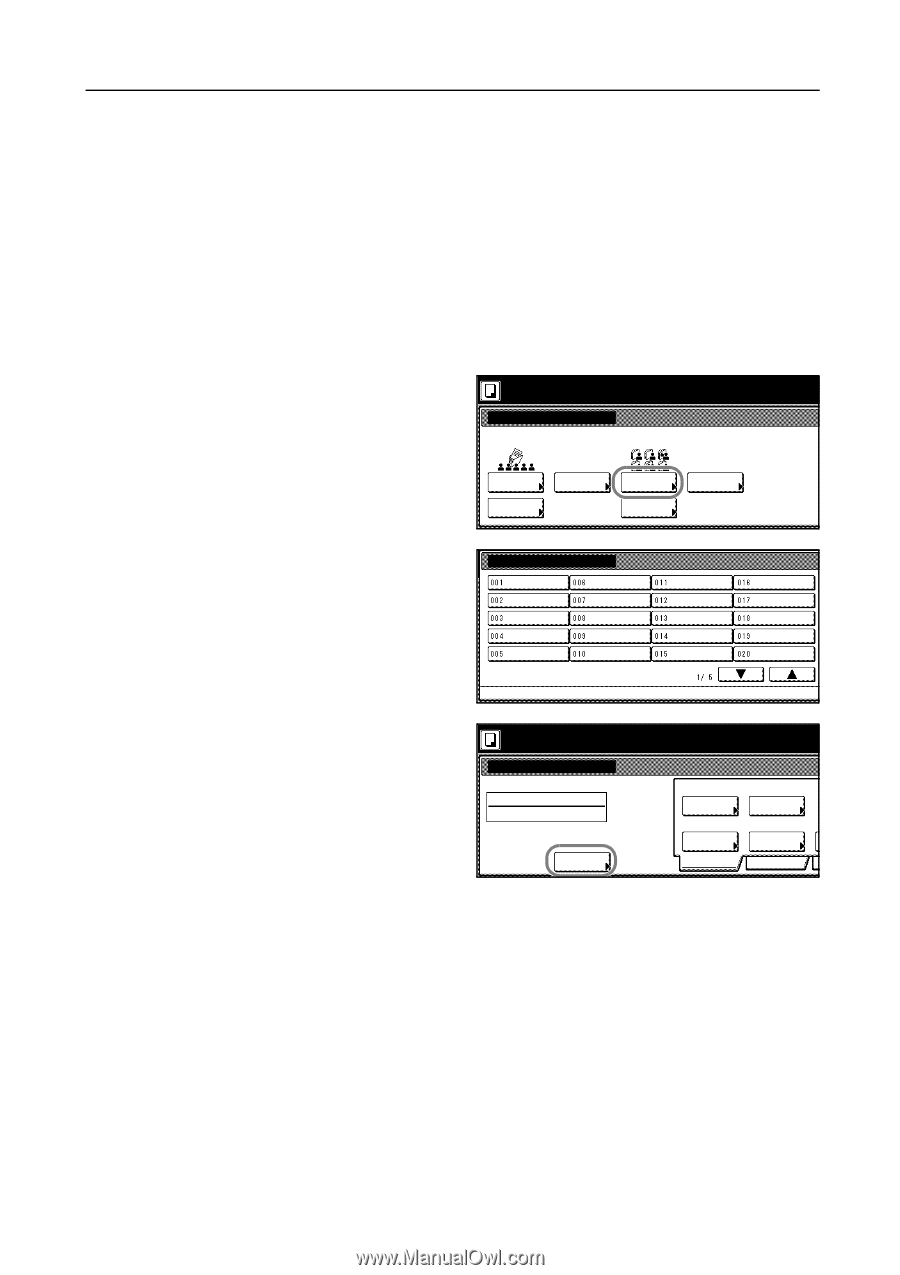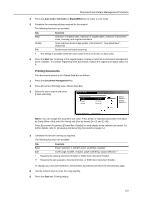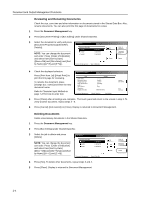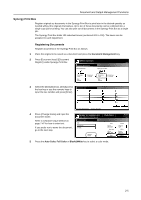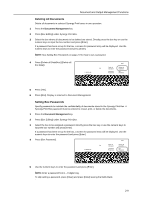Kyocera KM-C3232E C2525E/C3225E/C3232E/C4035E Operation Guide Rev-1.0 (Advance - Page 87
Synergy Print Box, Document Management, Auto Color, Black&White
 |
View all Kyocera KM-C3232E manuals
Add to My Manuals
Save this manual to your list of manuals |
Page 87 highlights
Document and Output Management Functions Synergy Print Box Register originals as documents in the Synergy Print Box to print later in the desired quantity as needed without the originals themselves. Up to ten of these documents can be combined into a single copy job for printing. You can also print out all documents in the Synergy Print Box as a single job. The Synergy Print Box holds 100 individual boxes (numbered 001 to 100). The boxes can be assigned to each department. Registering Documents Register documents in the Synergy Print Box as follows. 1 Place the original to be saved as a document and press the Document Management key. 2 Press [Document Input] ([Document Select function. Registr.]) under Synergy Print Box. 08/08 Document Management Shared Data Box Synergy Print Box Document Input Box Editing Document Printing Document Input Box Editing Document Printing 3 Select the destination box. Directly press the box key or use the numeric keys to input the box number and press [Enter]. Document Input Document Management - Synergy Print Box 4 Press [Change Name] and input the document name. Refer to Character Input Method on page 7-47 for how to enter text. If you prefer not to name the document, go to the next step. Ready to register doc. ( Full-Color ) Place originals then press Start key. Document Input 001 Documents Doc001 Change Name Auto Select Orig.Size Auto size Select Regi. Size Basic Original 11×8½" 08/08 1 sided Original Type 100% Reduce /Enlarge Quality 5 Press the Auto Color, Full Color or Black&White key to select a color mode. 2-5