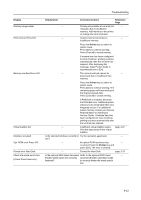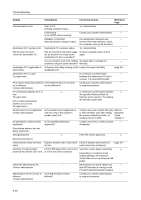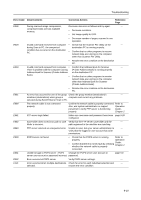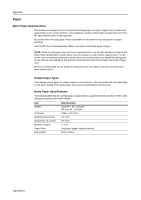Kyocera KM-C3232E C2525E/C3225E/C3232E/C4035E Operation Guide Rev-1.0 (Advance - Page 341
Error occurred at FTP Server
 |
View all Kyocera KM-C3232E manuals
Add to My Manuals
Save this manual to your list of manuals |
Page 341 highlights
Troubleshooting Display DB Assistant Server error. Contact administrator. Checkpoints - DB Assistant Server is in use. - Try again later. Unable to find FTP server. Contact administrator. Is the network cable connected properly? Is the FTP server running? Unable to Log in to the FTP - Server The Path attempted to use for - saving does not exist Error occurred at FTP Server - Please contact Administrator POP3 server not found. Contact Administrator. Is the network cable connected properly? Is the POP3 server running? Unable to find POP3 server. Contact Administrator. Are the POP3 user account or password correct? Unable to Log in to the POP3 Server. Confirm the login account and password for SMTP TX authen. Error occurred at POP3 Server. - Contact Administrator. Corrective Actions Reference Page An error has occurred with DB - Assistant or the computer running DB Assistant. Communication cannot continue. Check the computer running DB Assistant. DB Assistant currently connected to - another scanner. Try connecting again later. Confirm the network cable is properly connected. Refer to Operation Guide, Chapter 2 Contact your server administrator or - support personnel. FTP server login failed. Make sure page 5-26 username and password have been configured. Save folder does not exist or path to page 5-26 save folder is incorrect. Verify that the FTP server save folder and the path registered in the machine are matching. FTP server returned an unexpected - error. Unable to save. Ask your server administrator to verify that the logged in user account has write permissions. Confirm the network cable is properly connected. Refer to Operation Guide, Chapter 2 Start the POP3 server. - Verify the POP3 user account and password. Refer to Operation Guide, Chapter 2 Verify POP3 server settings. - 9-17