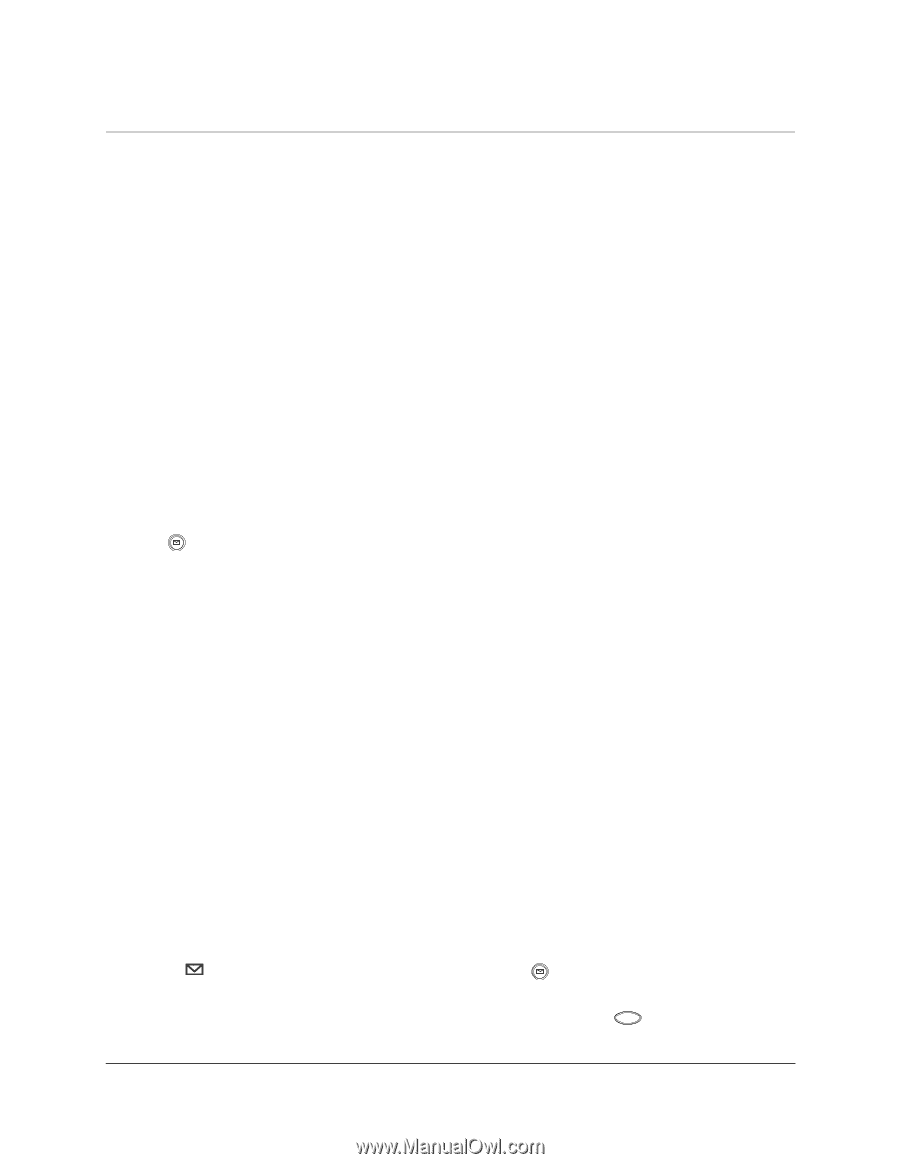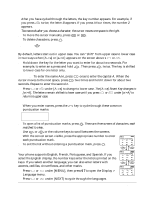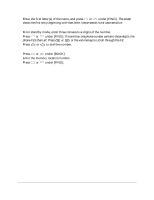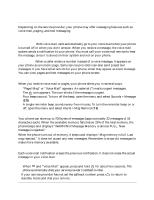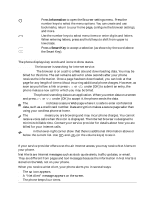Kyocera QCP1960 User Guide - Page 28
Voice Mail, s, and Text Messages
 |
UPC - 783310068549
View all Kyocera QCP1960 manuals
Add to My Manuals
Save this manual to your list of manuals |
Page 28 highlights
Voice Mail, Pages, and Text Messages Depending on the service provider, your phone may offer messaging features such as voice mail, paging, and text messaging. Types of messages Voice mail-With voice mail, calls automatically go to your voice mail when your phone is turned off or when you don't answer. When you receive a message, the voice mail system sends a notification to your phone. You must call your voice mail service to hear the message, since it is stored on their system and not on your phone. Page/Msg-When a caller enters a number instead of a voice message, it appears on your phone as a numeric page. Some service providers can also send preset text messages. If you have email service for your phone, email may appear as a text message. You can view pages and text messages on your phone screen. Alerts When you receive voice mail or pages, your phone alerts you in several ways: s "Page/Msg" or "Voice Mail" appears. An asterisk (*) marks urgent messages. s The icon appears. The icon blinks if the message is urgent. s Four beeps sound. To turn off the beep, open the menu and select Sounds > Message (2 5). s A single reminder beep sounds every five minutes. To turn the reminder beep on or off, open the menu and select Alerts > Msg Remind (7 5). Memory Your phone can store up to 700 bytes of messages (approximately 22 messages of 16 characters each). When the available memory falls below 25% of the total memory, the phone beeps and displays "WARNING! Message Memory is almost FULL. New message is rejected." When the phone runs out of memory, it beeps and displays "Msg memory is full. Last msg rejected." It does not accept any new messages. Remember to erase old messages to make more memory available. Voice mail Each voice mail notification erases the previous notification. It does not erase the actual message in your voice mail. To listen to your voice mail 1. When and "Voice Mail" appear, press and hold for about two seconds. The phone automatically dials your service provider's callback number. If your service provider has not set the callback number, press END to return to standby mode and dial your service. User's Guide for QCP 860, QCP 1960, and QCP 2760 Thin Phones 23