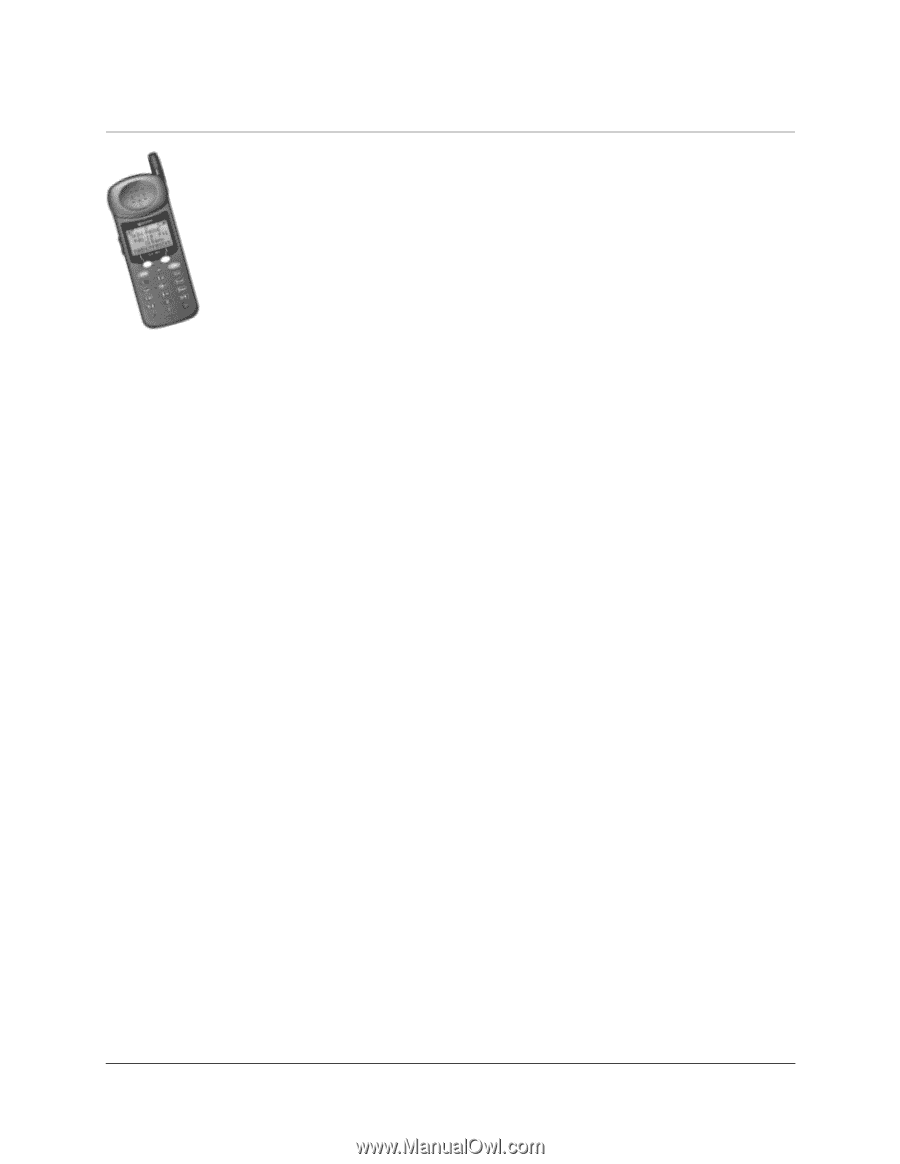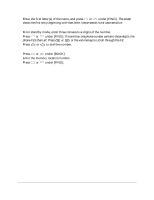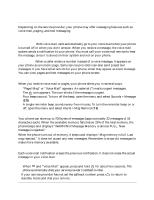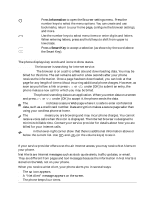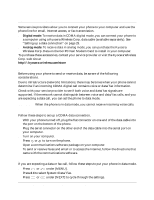Kyocera QCP1960 User Guide - Page 30
Internet and Data Capabilities
 |
UPC - 783310068549
View all Kyocera QCP1960 manuals
Add to My Manuals
Save this manual to your list of manuals |
Page 30 highlights
Internet and Data Capabilities Your QCP 860, QCP 1960, or QCP 2760 Thin Phone™ is capable of browsing the Internet and handling data such as email or fax transmission. This guide explains how to use these capabilities. Be aware, however, that Internet and data capabilities are dependent on your service provider. Check with your service provider for their availability in your area and for billing charges. Internet browser You can use your phone to browse the Internet if you have obtained phone Internet services from your service provider and if over-the-air Internet access is available in your area. For details, see "Accessing the Internet" below. Data capability You can connect your phone to your computer with the Kyocera Wireless Corp. Data Cable (available separately) and use the phone line for email, Internet access, or fax transmission, if these services are available from your service provider. For details, see "Sending or Receiving Data" on page 29. Accessing the Internet About Internet services If you have purchased Internet service from your service provider, hundreds of Web pages are available to you on your phone, including stock quotes, weather, news headlines, telephone directories, travel, sports, and entertainment. You may also have access to personal information such as email, your calendar, or a personal address book. Your service provider determines which applications you can use and will notify you when new applications become available. These applications are designed to work seamlessly with your phone. They download quickly and fit on your phone screen. You can also browse sites on the World Wide Web. However, some pages may take a long time to download or may contain too much text to read easily. Not all Web pages will be formatted properly. Your phone can also support Internet messages called Net Alerts. For more information, see "Receiving Net Alerts" on page 27. To learn more about the features of your Internet browser, contact your service provider. When you sign up for Internet service, your service provider may give you access to a personal configuration Web page where you can edit some phone browser settings from your computer. For example, you could format the home page on your browser and assign bookmarks to favorite pages. User's Guide for QCP 860, QCP 1960, and QCP 2760 Thin Phones 25