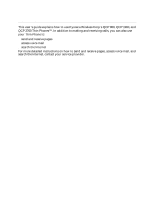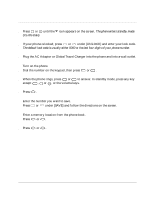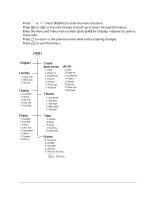Kyocera QCP1960 User Guide - Page 6
Contents - qcp battery
 |
UPC - 783310068549
View all Kyocera QCP1960 manuals
Add to My Manuals
Save this manual to your list of manuals |
Page 6 highlights
Contents Welcome iii Quick Start 3 Quick menu reference 4 Getting to Know Your Phone 5 Safe operating instructions 5 About your phone model 5 Keys on your phone 6 Icons on the screen 7 Using Smart Keys 7 Turning the phone on and off . . . . . 8 About standby mode 8 Viewing your phone number 8 Using keyguard 8 Locking the phone 8 Setting the banner 9 Charging the batteries 9 Adding an external battery 10 Accessories 11 Making and Receiving Calls 13 Redialing calls 13 Service provider features 14 Adjusting the volume 15 Setting the ringer type 15 Setting the backlight 16 Phone Book 17 Saving a number 17 Saving a name with a number . . . . 17 Entering pauses and hyphens . . . . 19 Dialing from the phone book . . . . . 20 Changing the phone book 21 Searching the phone book 21 Voice Mail, Pages, and Text Messages 23 Types of messages 23 Alerts 23 Voice mail 23 Pages and text messages 24 Internet and Data Capabilities . . . . . 25 Accessing the Internet 25 Using the Internet browser 26 Navigating in the browser 26 Receiving Net Alerts 27 Sending or Receiving Data 29 Data and voice transmissions. . . . . 29 Setting up a data connection . . . . . 29 Receiving data or fax calls 29 Menus 31 Menu items 31 Caring for Your Phone 35 Phone 35 Antenna 35 Battery 35 Troubleshooting tips 36 Where to find help 37 Safety Information 39 Radio Frequency (RF) energy . . . . 39 Driving safely 40 Index 43 User's Guide for QCP 860, QCP 1960, and QCP 2760 Thin Phones 1