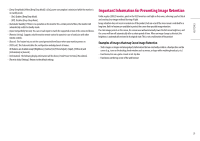LG 27GR95QE-B Owners Manual - Page 20
Input], General], Off]: Disables DTS Headhpone:X function.
 |
View all LG 27GR95QE-B manuals
Add to My Manuals
Save this manual to your list of manuals |
Page 20 highlights
ENGLISH [Input] > [Input] •• [Input List]: Selects the input mode. •• [Aspect Ratio]: Adjusts the aspect ratio of the screen. The display may look the same for [Full Wide], [Original], and [Just Scan] options at the recommended resolution. -- [Full Wide]: Displays the video in widescreen, regardless of the video signal input. -- [Original]: Displays video according to the aspect ratio of the video signal input. -- [Just Scan]: The aspect ratio is not adjusted from the original. •• [Auto Input Switch]: On/Off [General] > [General] •• [Language]: Sets the menu screen to the desired language. •• [Hexagon Lighting]: Sets the lighting on the back of the monitor. -- [Static 1], [Static 2], [Static 3], [Static 4]: Sets the lighting to the desired colour. -- [Cycling]: All colours appear alternately. -- [Off]: Turns off the light on the back of the monitor. •• [User-defined Key 1]/[User-defined Key 2]: Allows users to set the desired menu to be accessed directly from the remote control. The [User-defined Key 1]/[User-defined Key 2] functions are displayed by control. buttons on the remote •• [Sound Out]: Changes the desired audio output method. •• [DTS Headphone:X]: Enables the realization of three-dimensional sound with headphones or earphone. -- [Game]: This mode is optimized for Game. -- [Entertainment]: This mode is optimized for Entertainment. -- [Sports]: This mode is optimized for Sports. -- [Off]: Disables DTS Headhpone:X function. •• [SMART ENERGY SAVING]: Conserve energy by using luminance compensation algorithm. -- [High]: Saves energy using the high-efficiency [SMART ENERGY SAVING] feature. -- [Low]: Saves energy using the low-efficiency [SMART ENERGY SAVING] feature. -- [Off]: Disables the feature. -- The value of energy saving data may differ depending on panel and panel suppliers. -- If you select the option of [SMART ENERGY SAVING] is [High] or [Low], monitor luminance become higher or lower depend on source. 20