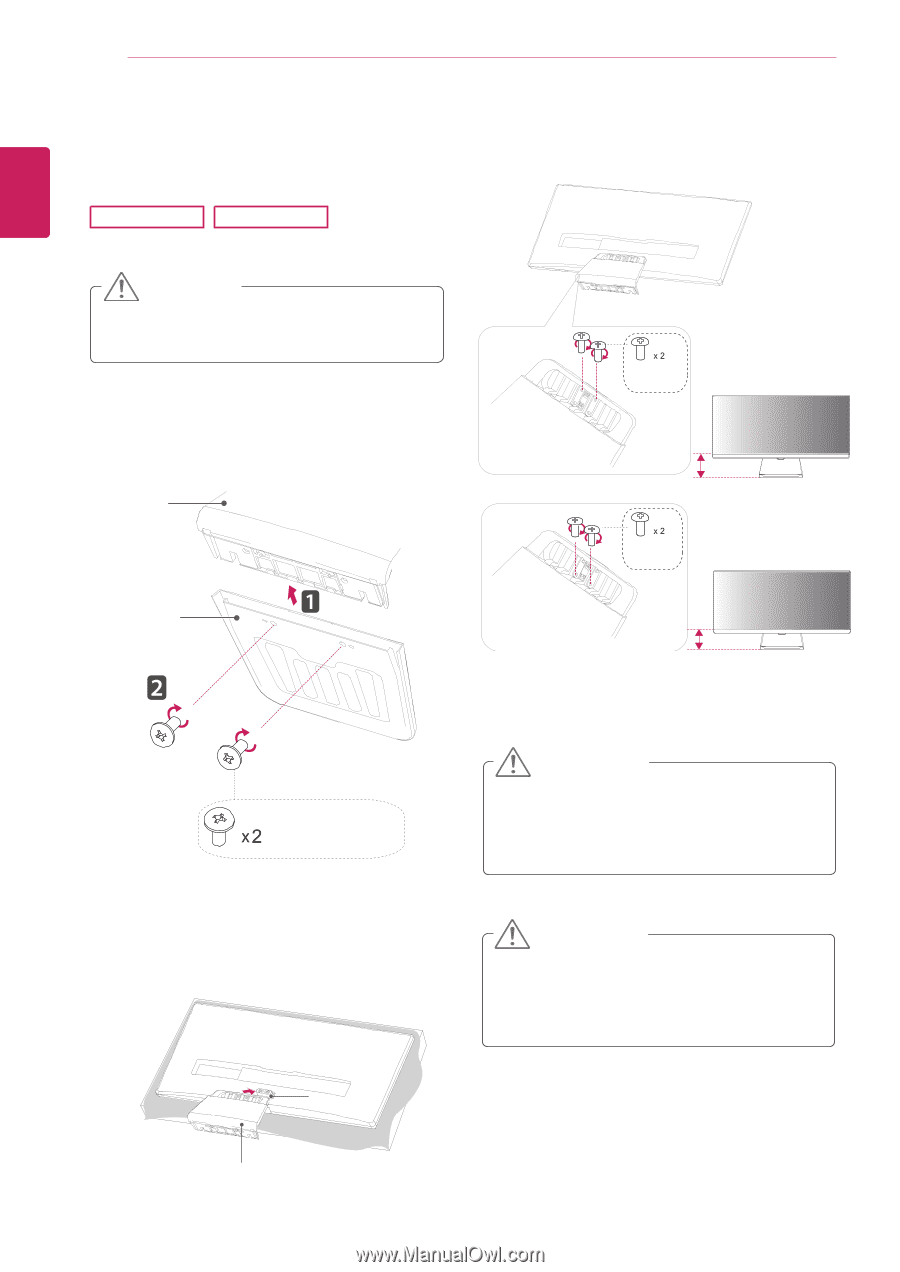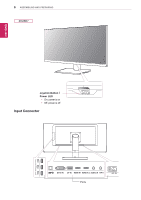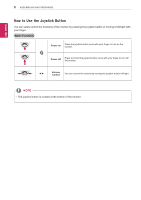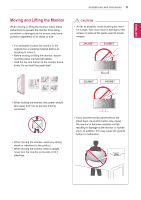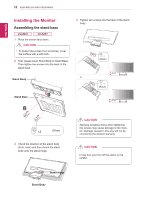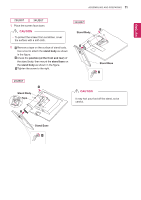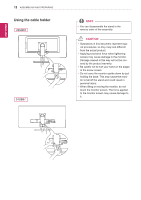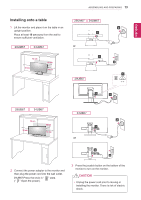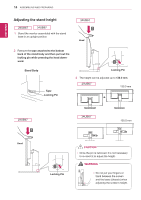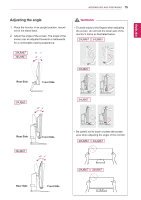LG 29UM67-P Owners Manual - English - Page 10
Installing the Monitor, Assembling the stand base - black
 |
View all LG 29UM67-P manuals
Add to My Manuals
Save this manual to your list of manuals |
Page 10 highlights
ENEGNLGISH 10 ASSEMBLING AND PREPARING Installing the Monitor Assembling the stand base 29UM67 34UM67 1 Place the screen face down. CAUTION yyTo protect the screen from scratches, cover the surface with a soft cloth. 2 First, please insert Stand Body to Stand Base, Then tighten two screws into the back of the stand base. Stand Body 4 Tighten two screws into the back of the stand body . (Black) 120 mm or (Black) Stand Base 100 mm (Silver) 3 Check the direction of the stand body (front, back) and then mount the stand body onto the stand hinge. Stand Hinge Stand Body CAUTION Applying excessive force when tightening the screws may cause damage to the monitor. Damage caused in this way will not be covered by the product warranty. CAUTION It may hurt your foot off the stand, so be careful.