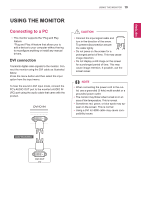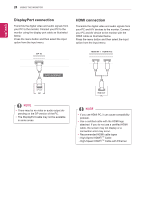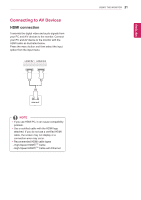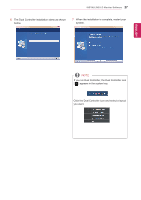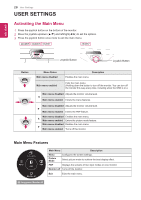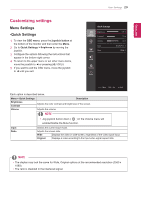LG 29UM67-P Owners Manual - English - Page 24
The LG Monitor Software installation starts as, INSTALLING LG Monitor Software
 |
View all LG 29UM67-P manuals
Add to My Manuals
Save this manual to your list of manuals |
Page 24 highlights
24 INSTALLING LG Monitor Software 6 The LG Monitor Software installation starts as shown below. 8 The program you selected on the Select Features page will install automatically. ENEGNLGISH 7 If the TUSB3410 driver has not been installed, it will install automatically. Select "Install this driver software anyway (I)" if the Windows security message is displayed as below. 9 When the installation is complete, restart your system.
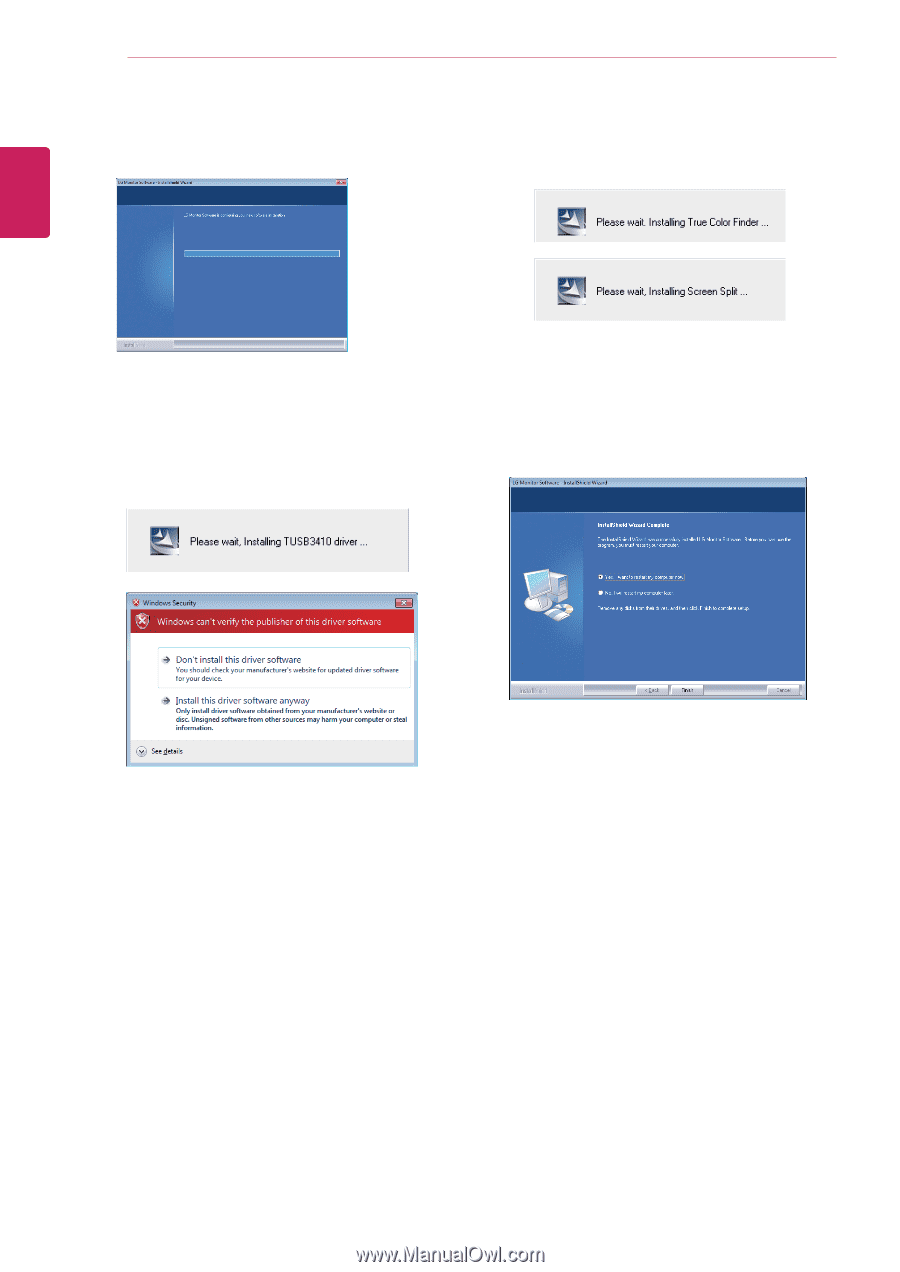
24
ENG
ENGLISH
INSTALLING LG Monitor Software
6
The LG Monitor Software installation starts as
shown below.
7
If the TUSB3410 driver has not been installed,
it will install automatically. Select "Install this
driver software anyway (I)" if the Windows
security message is displayed as below.
9
When the installation is complete, restart your
system.
8
The program you selected on the Select
Features page will install automatically.