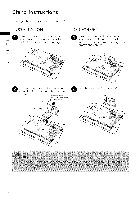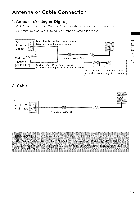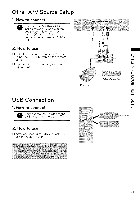LG 42LV4400 Owners Manual - Page 17
Connection - remote
 |
View all LG 42LV4400 manuals
Add to My Manuals
Save this manual to your list of manuals |
Page 17 highlights
HDMI Connection 1. How to connect Connect the digital set-top box to HDMI/DVI IN 1, 2, or 3 _ jack on the TV. No separate audio connection is necessary. HDMI supports both audio and video. 2. How to use F1 X [] Turn on the digital set-top box. -H Fq (Refer to the owner's manual for the digital K3 set-top box operation.) Z _> [] Select the HDMI 1, HDMI 2, or HDMI 3 _ input F- source on the TV using the INPUT button on Frl the remote control. i) HDM/ 3: For 42LV4400, 47LV4400, C 55LV4400 -13 Z Frl Z --t 09 Fq ---t C HDMI-DTV 31.47 31.50 44.96 45.00 33.72 33.75 26.97 27.00 33.71 33.75 67.432 67.50 59.94 60.00 59.94 60.00 59.94 60.00 23.976 24.00 29.97 30.00 59.94 60.00 17
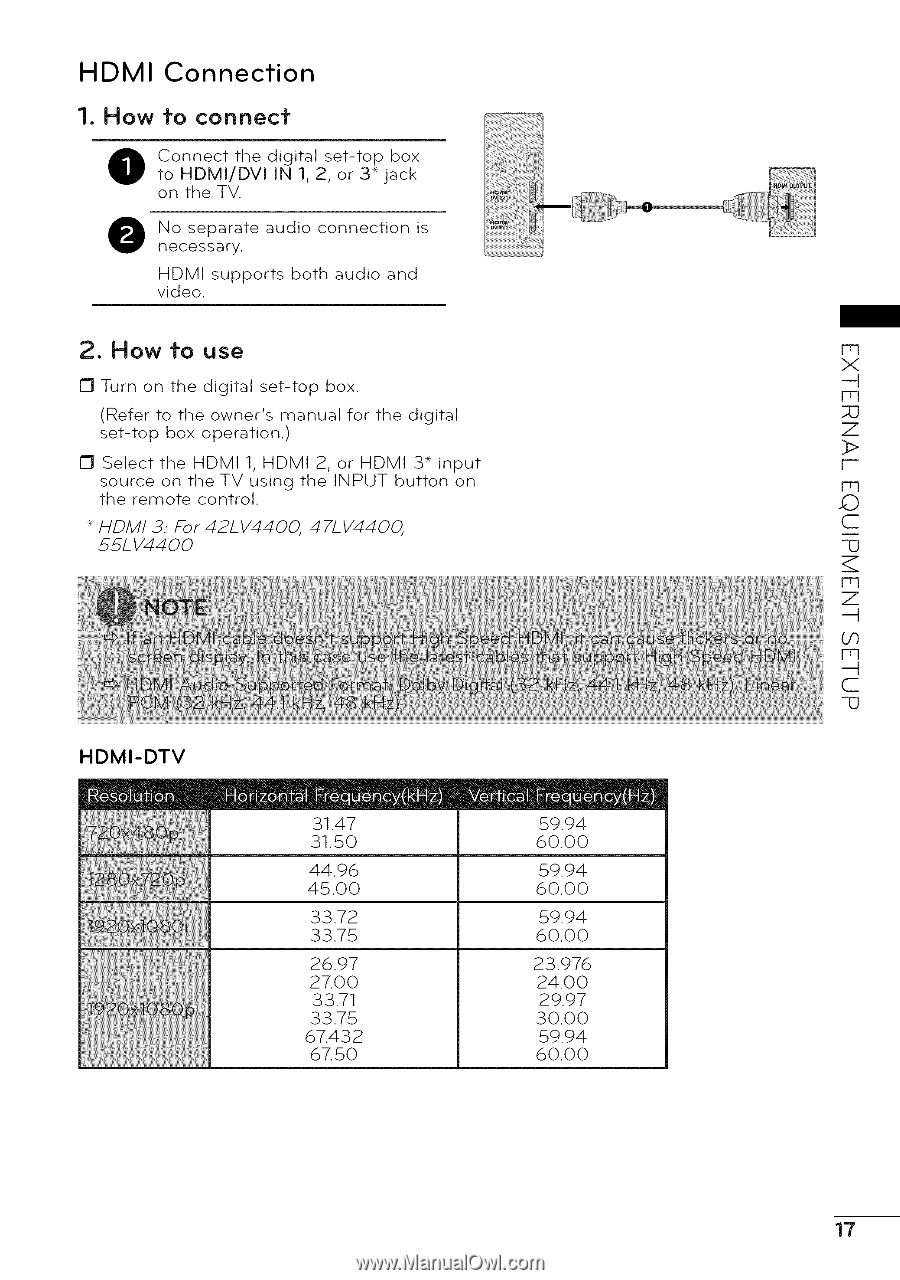
HDMI
Connection
1. How
to
connect
Connect
the
digital
set-top
box
to
HDMI/DVI
IN 1, 2, or
3 _ jack
on
the
TV.
No
separate
audio
connection
is
necessary.
HDMI
supports
both
audio
and
video.
2.
How
to
use
[]
Turn
on
the
digital
set-top
box.
(Refer
to the
owner's
manual
for
the
digital
set-top
box
operation.)
[]
Select
the
HDMI
1, HDMI
2, or
HDMI
3 _ input
source
on
the
TV
using
the
INPUT
button
on
the
remote
control.
HDM/
3: For 42LV4400,
47LV4400,
55LV4400
F1
X
-H
Fq
K3
Z
_>
F-
Frl
i)
C
-13
Z
Frl
Z
--t
09
Fq
---t
C
HDMI-DTV
31.47
31.50
59.94
60.00
44.96
59.94
45.00
60.00
33.72
59.94
33.75
60.00
26.97
27.00
33.71
33.75
67.432
67.50
23.976
24.00
29.97
30.00
59.94
60.00
17