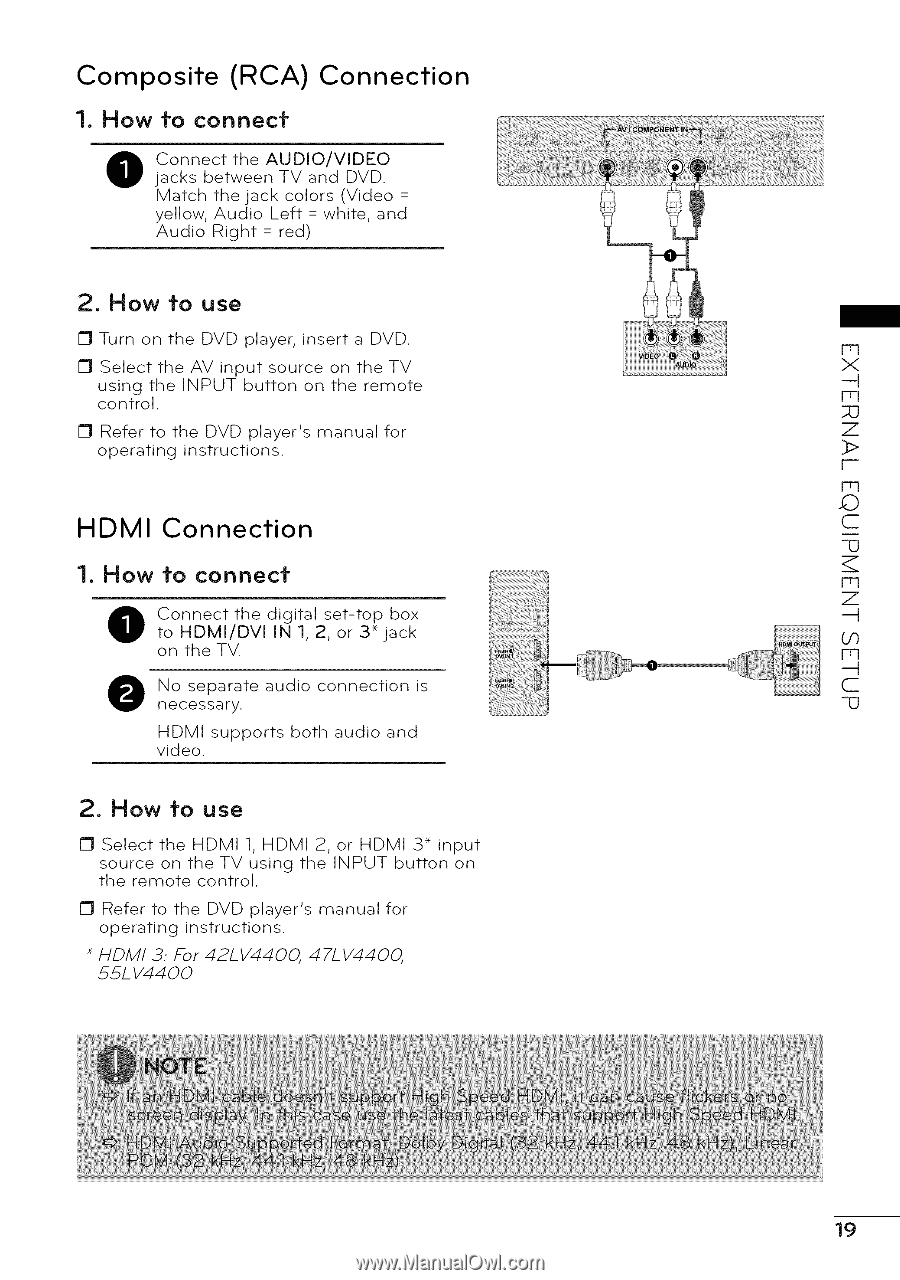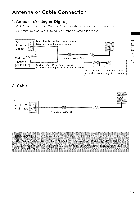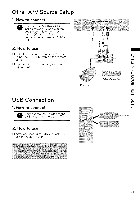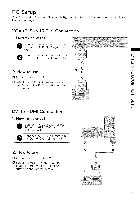LG 42LV4400 Owners Manual - Page 19
Composite, Connection - not turning on
 |
View all LG 42LV4400 manuals
Add to My Manuals
Save this manual to your list of manuals |
Page 19 highlights
Composite (RCA) Connection 1. How to connect Connect the AUDIO/VIDEO jacks between TV and DVD. Match the jack colors (Video = yellow, Audio Left = white, and Audio Right = red) 2. How to use [] Turn on the DVD player, insert a DVD. [] Select the AV input source on the TV using the INPUT button on the remote control. [] Refer to the DVD player's manual for operating instructions. HDMI Connection 1. How to connect Connect the digital set-top box to HDMI/DVI IN 1, 2, or 3* jack on the TV. No separate audio connection is necessary. HDMI supports both audio and video. Frl X -H r-q ;0 Z _> r-- Fq £} C -13 Z Fq Z i!@iiii!ii!ii!ii!ii!iii!ii!ii!ii!ii!_!_iilIl_!_i!,i_!--it 09 Fq ---t C 2. How to use [] Select the HDMI 1, HDMI 2, or HDMI 3* input source on the TV using the INPUT button on the remote control. [] Refer to the DVD player's manual for operating instructions. * HDMI 3.. For 42LV4400, 55LV4400 47LV4400, _HN_C M i_ sM :: 19