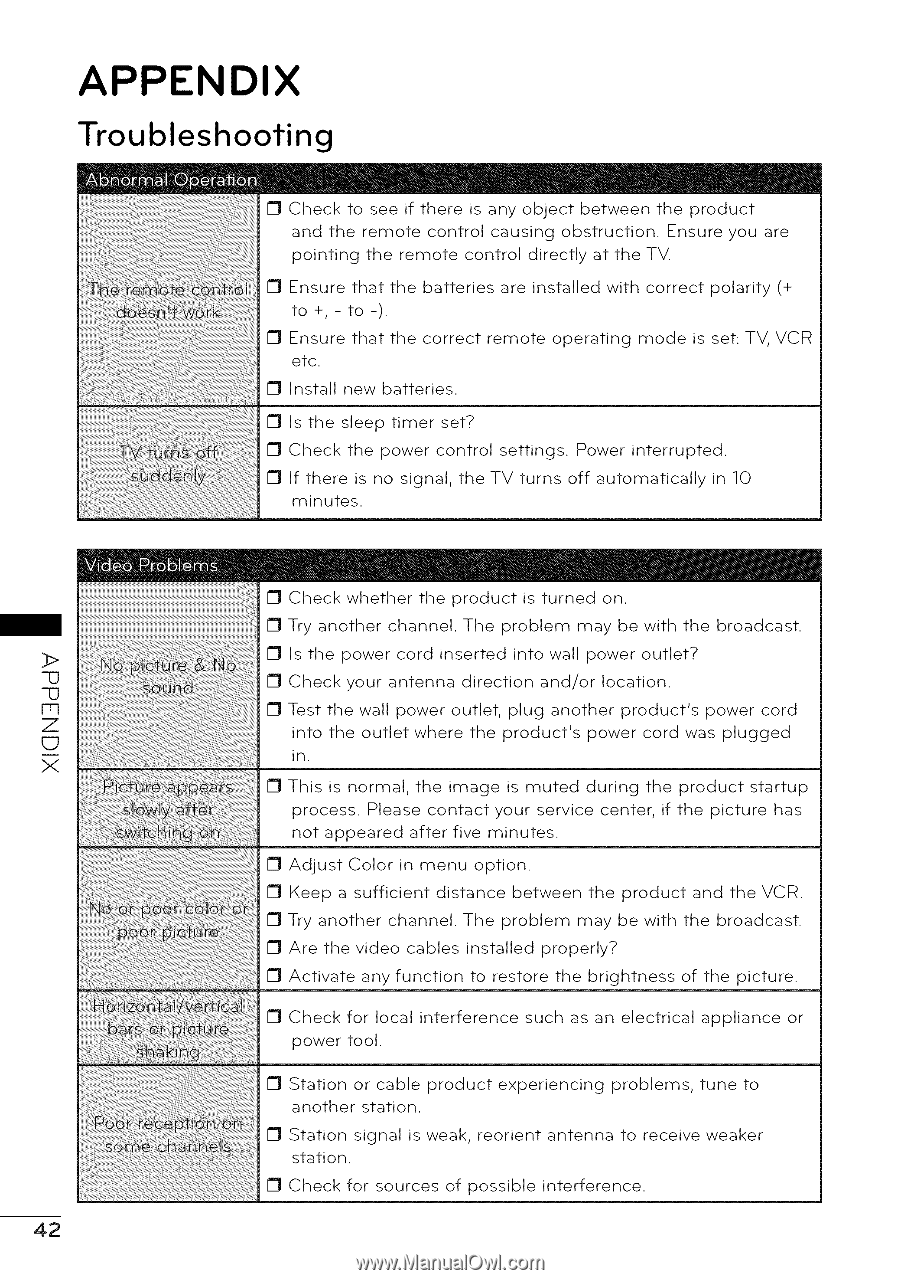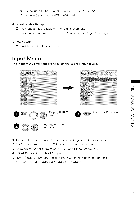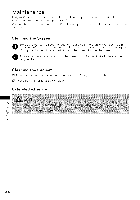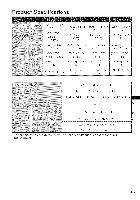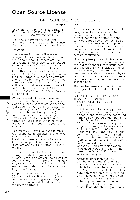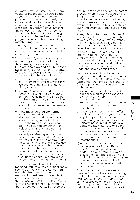LG 42LV4400 Owners Manual - Page 42
Appendix - problems
 |
View all LG 42LV4400 manuals
Add to My Manuals
Save this manual to your list of manuals |
Page 42 highlights
APPENDIX Troubleshooting [] Check to see if there is any object between the product and the remote control causing obstruction. Ensure you are pointing the remote control directly at the TV. [] Ensure that the batteries are installed with correct polarity (+ to +, - to -). [] Ensure that the correct remote operating mode is set: TV, VCR etc. [] Install new batteries. __!!!!!!!!i!i!i!!ii!!!!!ii!¸i!i¸![i]!ii!Ii!si!t!h!ei!i!s!lie_epi_timiieiriii_seti?_i_i_iiiii i__ [] Check the power control settings. Power interrupted. i Ifi th!eir!e is !no!! s!i!gn!a!l, !!th!e! !T!V!tui!rnsi io!fif i!auit!omi!atiiciailliy iiiiiiiniii1i0iiiiiiiiiiiiiiiiiiiiiiiiiiiii minutes. _> -0 -0 Fq Z X 42 [] Check whether the product is turned on. [] Try another channel. The problem may be with the broadcast. [] Is the power cord inserted into wall power outlet? [] Check your antenna direction and/or location. [] Test the wall power outlet, plug another product's power cord into the outlet where the product's power cord was plugged in. [] This is normal, the image is muted during the product startup process. Please contact your service center, if the picture has not appeared after five minutes. [] Adjust Color in menu option. [] Keep a sufficient distance between the product and the VCR. [] Try another channel. The problem may be with the broadcast. [] Are the video cables installed properly? [] Activate any function to restore the brightness of the picture. [] Check for local interference power tool. such as an electrical appliance or [] Station or cable product experiencing another station. problems, tune to [] Station signal is weak, reorient antenna to receive weaker station. [] Check for sources of possible interference.