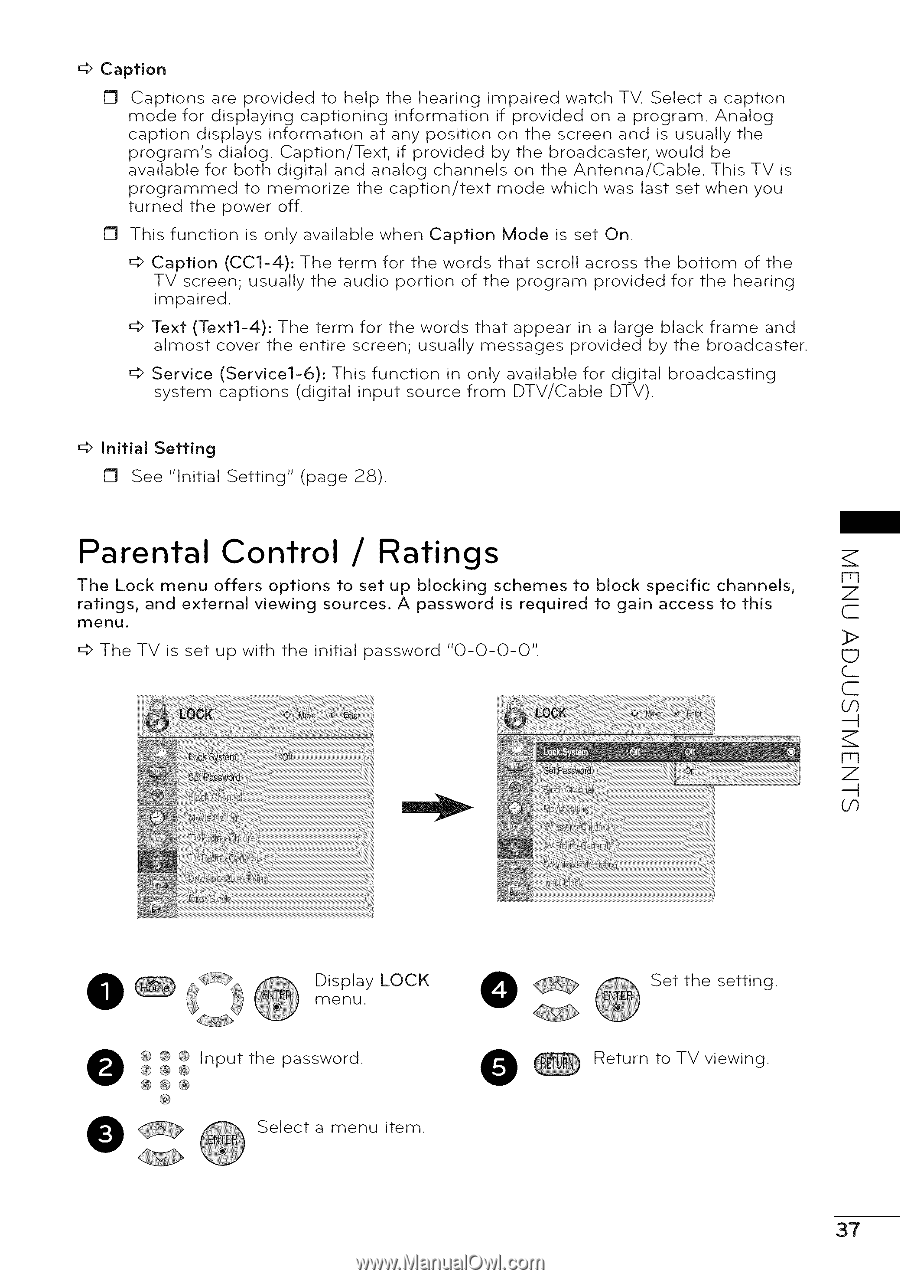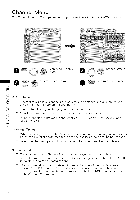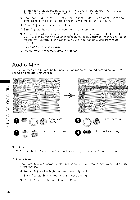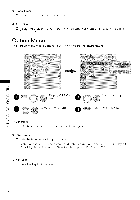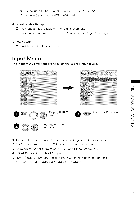LG 42LV4400 Owners Manual - Page 37
Parental, Control, Ratings
 |
View all LG 42LV4400 manuals
Add to My Manuals
Save this manual to your list of manuals |
Page 37 highlights
'_ Caption [] Captions are provided to help the hearing impaired watch TV. Select a caption mode for displaying captioning information if provided on a program. Analog caption displays information at any position on the screen and is usually the program's dialog. Caption/Text, if provided by the broadcaster, would be available for both digital and analog channels on the Antenna/Cable. This TV is programmed to memorize the caption/text mode which was last set when you turned the power off. [] This function is only available when Caption Mode is set On. _> Caption (CCl-4): The term for the words that scroll across the bottom of the TV screen; usually the audio portion of the program provided for the hearing impaired. _> Text (Text1-4): The term for the words that appear in a large black frame and almost cover the entire screen; usually messages provided by the broadcaster. _> Service (Service1-6): This function in only available for digital broadcasting system captions (digital input source from DTV/Cable DTV). _> Initial Setting [] See "Initial Setting" (page 28). Parental Control / Ratings Z Frl The Lock menu offers options to set up blocking schemes to block specific channels, Z ratings, and external viewing sources. A password is required to gain access to this menu. C 3> _> The TV is set up with the initial password "0-0-0-0". Q_ C bO Z Frl Z tO • ©@ @ @@@@@ Input @@@ @ the password. Select a menu item. 0 _ @ Set the setting . Return to TV viewing. 37