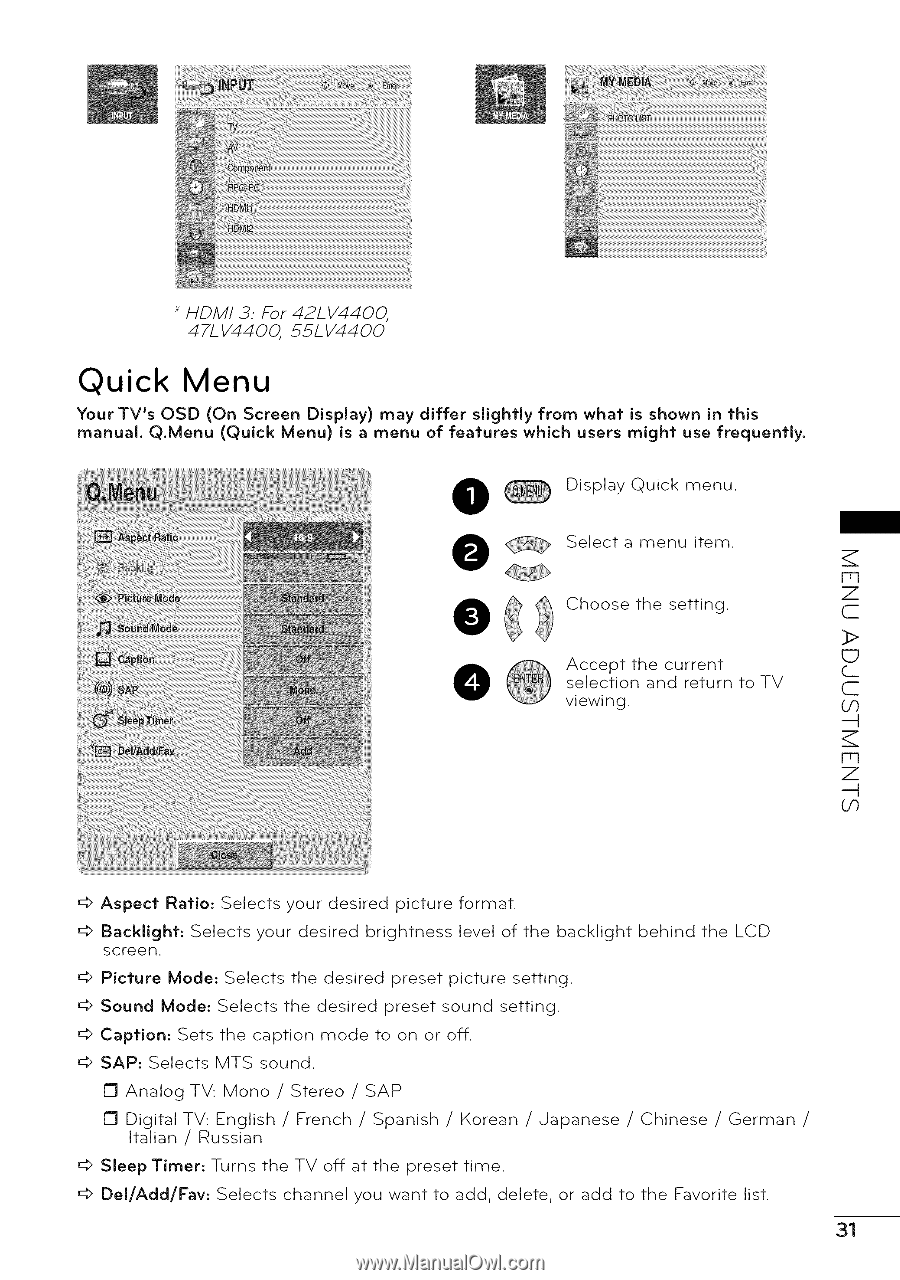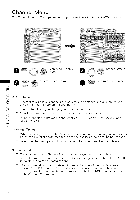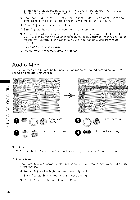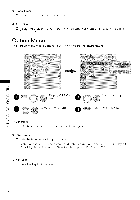LG 42LV4400 Owners Manual - Page 31
Quick
 |
View all LG 42LV4400 manuals
Add to My Manuals
Save this manual to your list of manuals |
Page 31 highlights
* HDMI 3: For 42LV4400, 47LV4400, ££LV4400 Quick Menu Your TV's OSD (On Screen Display) may differ slightly from what is shown in this manual. Q.Menu (Quick Menu) is a menu of features which users might use frequently. 0 Display Quick menu. 0 Select a menu item. Z Fq Z Choose the setting. C > C7 0 Accept the current Q selection and return to TV C viewing. bO Z Fq Z 09 _> Aspect Ratio: Selects your desired picture format _> Backlight: Selects your desired brightness level of the backlight screen. behind the LCD _> Picture Mode: Selects the desired preset picture setting. _> Sound Mode: Selects the desired preset sound setting. _> Caption= Sets the caption mode to on or off. _> SAP: Selects MTS sound. [] Analog TV: Mono / Stereo / SAP [] Digital TV: English / French / Spanish / Korean / Japanese / Chinese / German / Italian / Russian _> Sleep Timer= Turns the TV off at the preset time. _> Del/Add/Fav: Selects channel you want to add, delete, or add to the Favorite list. 31