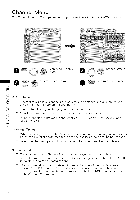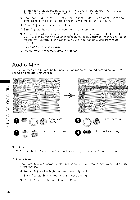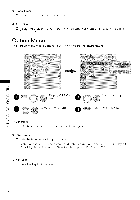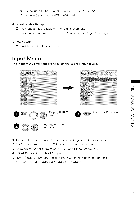LG 42LV4400 Owners Manual - Page 36
Option
 |
View all LG 42LV4400 manuals
Add to My Manuals
Save this manual to your list of manuals |
Page 36 highlights
_> Sleep Timer [] Turns the TV off at the preset time. _> Auto Sleep [] If sets "Auto Sleep" to "On", the TV will automatically for 10 minutes. turn off in case of no signal Option Menu The Option menu offers options to set the TV operating environment. Z Fq Z Ca _> -- c._ Display OPTION _ @ menu. 0 _U-) @ --4 Z Select a menu item. Fq Z _> Language -4 O0 [] Sets the on-screen menus and audio 0 languages. Set the setting. Return to TV viewing. _> Input Label [] Sets the label for each input source. [] Each input source can be customized with its own input label such as Blu-Ray, HDDVD, PC, Game, Cable Box, Satellite, Set Top Box, DVD, and VCR. _> Key Lock [] Sets the key lock on or off. 36
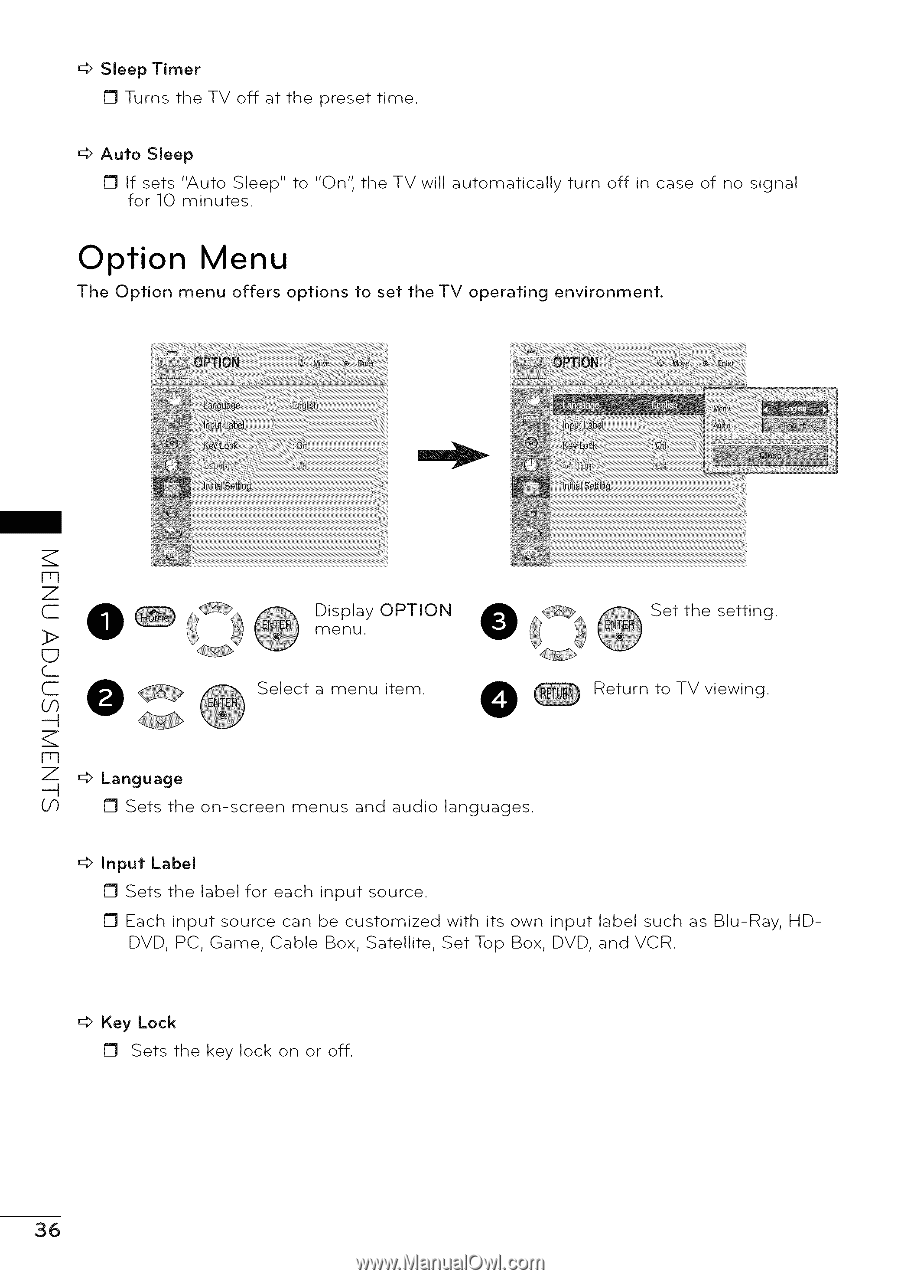
_> Sleep
Timer
[]
Turns
the
TV
off
at the
preset
time.
_> Auto
Sleep
[]
If sets
"Auto
Sleep"
to "On",
the
TV
will
automatically
turn
off
in case
of no
signal
for
10
minutes.
Option
Menu
The
Option
menu
offers
options
to
set the
TV
operating
environment.
Z
Fq
Z
C
a
Display
OPTION
_>
--
_
@
menu.
0
c._
_U-)
@
Select
a menu
item.
0
--4
Z
Fq
Z
_> Language
-4
O0
[]
Sets
the
on-screen
menus
and
audio
languages.
Set
the
setting.
Return
to TV
viewing.
_> Input
Label
[]
Sets
the
label
for
each
input
source.
[]
Each
input
source
can
be
customized
with
its own
input
label
such
as Blu-Ray,
HD-
DVD,
PC, Game,
Cable
Box,
Satellite,
Set
Top
Box,
DVD,
and
VCR.
_> Key
Lock
[]
Sets
the
key lock
on
or off.
36