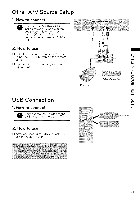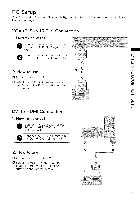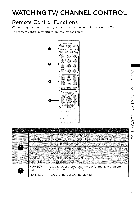LG 42LV4400 Owners Manual - Page 25
Watching, Tv/channel, Control
 |
View all LG 42LV4400 manuals
Add to My Manuals
Save this manual to your list of manuals |
Page 25 highlights
WATCHING TV/CHANNEL CONTROL Remote Control Functions When using the remote control, aim it at the remote control sensor on the TV. The remote control may differ from the images below. :......: © -T- Z © © -T- _> Z Z Fq F- © 0 Z -4 X] O r- NUMBER buttons FLASHBK Used to enter a program number channels such as 2-1, 2-2, etc. Tunes to the last channel viewed. for multiple program 25
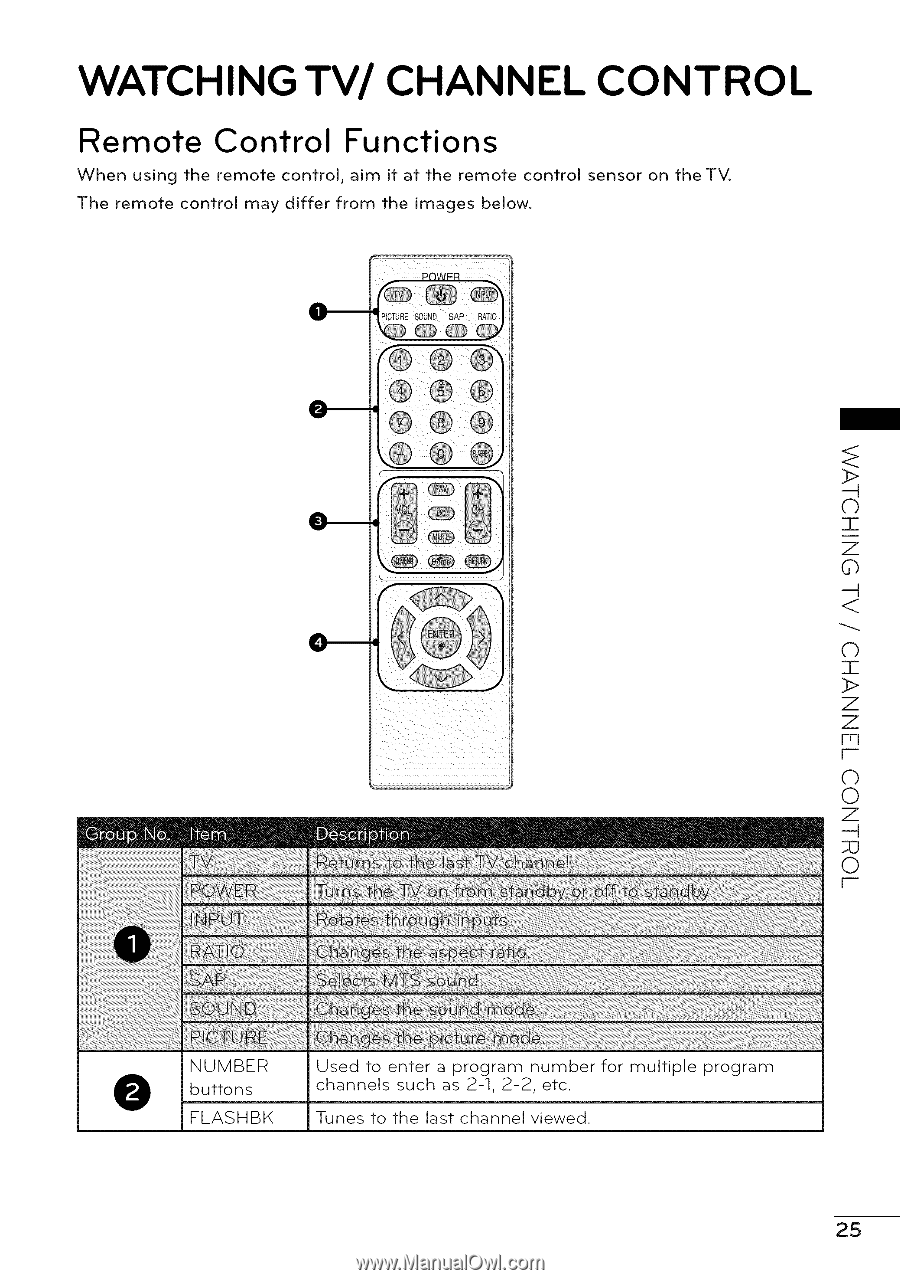
WATCHING
TV/CHANNEL
CONTROL
Remote
Control
Functions
When
using
the
remote
control,
aim
it at the
remote
control
sensor
on the
TV.
The
remote
control
may
differ
from
the
images
below.
NUMBER
buttons
FLASHBK
:
......
:
.
.................
Used
to
enter
a program
number
for
multiple
program
channels
such
as 2-1,
2-2,
etc.
Tunes
to the
last channel
viewed.
©
-T-
Z
©
©
-T-
_>
Z
Z
Fq
F-
©
0
Z
-4
X]
O
r-
25