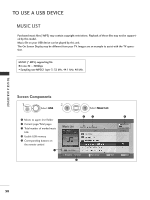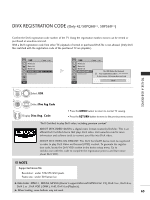LG 42PQ3000 User Manual - Page 62
The 'Screen Saver'?, buttons, screen saver is stopped.
 |
View all LG 42PQ3000 manuals
Add to My Manuals
Save this manual to your list of manuals |
Page 62 highlights
TO USE A USB DEVICE TO USE A USB DEVICE I If you don't press any button for a while during the playing, the play information box (as shown in the below) will float as a screen saver. I The 'Screen Saver'? Screen saver is to prevent screen pixel damage due to an fixed image remaining on the screen for a extended period of time. ! NOTE G When music is playing, is displayed in back of the music title. G A damaged or corrupted music does not play but displays 00:00 in playtime. G A music downloaded from a paid service with copyright protection does not start but displays inappropri- ate information in playtime. G If you press O K, A buttons, screen saver is stopped. G The P L A Y(G), Pause(I I), A, GG, FF buttons on the remote control are also available in this mode. G You can use the GG button to select the next music and the FF button to select the previous music. 60