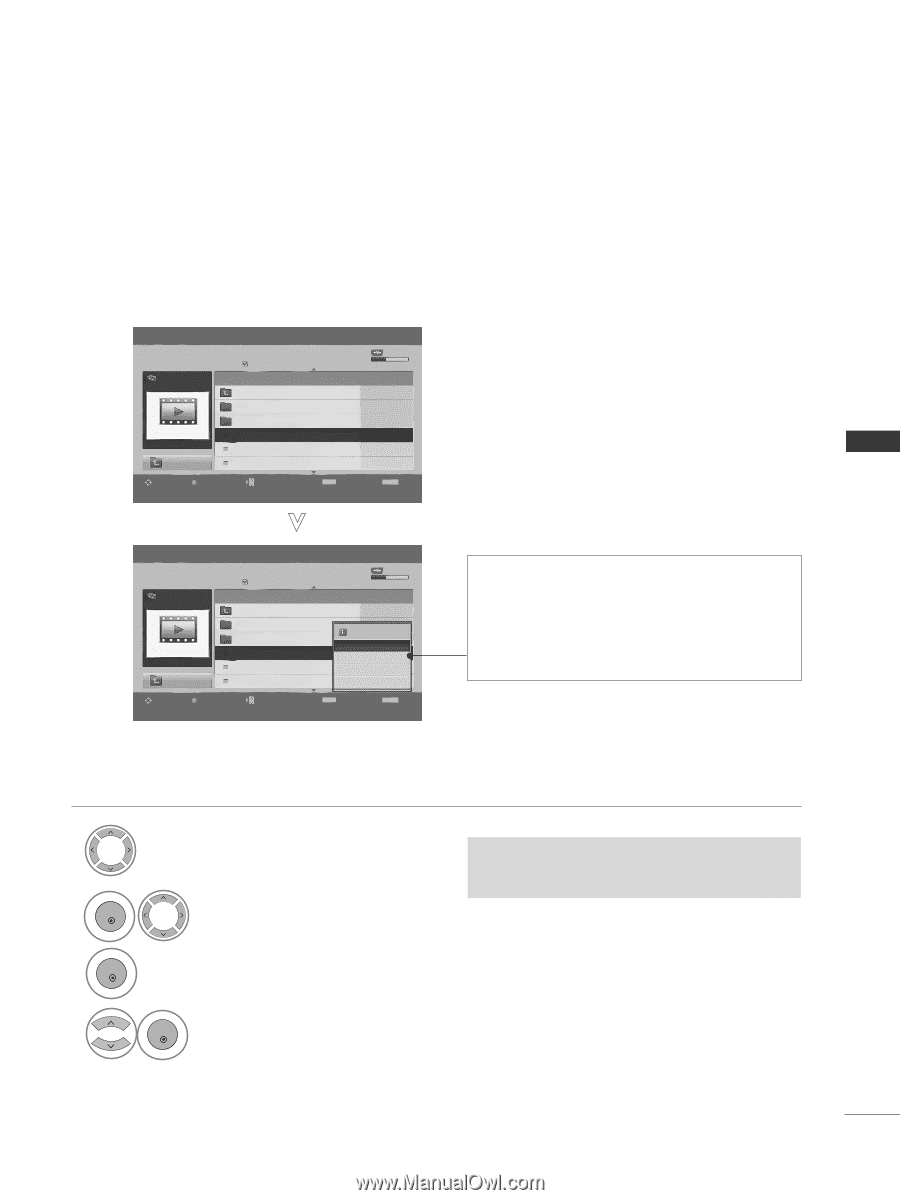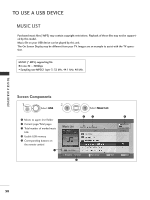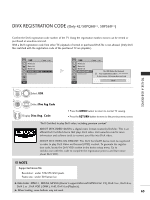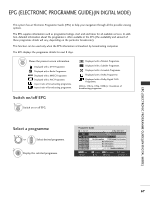LG 42PQ3000 User Manual - Page 65
Movie Selection and PopUp Menu, Movie List
 |
View all LG 42PQ3000 manuals
Add to My Manuals
Save this manual to your list of manuals |
Page 65 highlights
Movie Selection and PopUp Menu As shown , up to 6 movie titles are listed per page. Movie List movie Page 2/3 No Marked Title Up Folder USB Device Free Space 1.8GB Duration 704 x 400, 34MB Up Folder The Aviator_(2004)_5CH_AV3_1CD The Aviator_(2004)_5CH_AV3_2CD Scent of a woman.(1992).Dvdrip 01:34:45 The Incredibles [REPACK_AC3_5.0c-CiM 01:15:30 The Incredibles [REPACK_AC3_5.0c-CiM 01:30:20 Navigation Option Page Change MARK Mark RETURN Exit Movie List movie Page 2/3 No Marked Title Up Folder USB Device Free Space 1.8GB Duration 704 x 400, 34MB Up Folder The Aviator_(2004)_5CH_AV3_1CD 704x400, 34MB The Aviator_(2004)_5CH_AV3_2CD Play Scent of a woman.(1992).Dvdrip 01:34:45 Mark All The Incredibles [REPACK_AC3_5.0c-CDiMelete 01:15:30 The Incredibles [REPACK_AC3_5.0c-CCilMose 01:30:20 Navigation Option Page Change MARK Mark RETURN Exit G Play : Play the selected movie titles. Divx Play is executed while screen changes. G Mark All : Mark all movie titles in the folder. G Unmark All : Deselect all marked movie titles. G Close : Close the pop-up menu. TO USE A USB DEVICE 1 Select the target folder or drive. 2 OK Select the desired movie titles. 3 OK Show the PopUp menu. 4 OK Select the desired PopUp menu. • In the case of files not supported, amessage regarding non-supported file is displayed. • Press the RETURN button to return to normal TV viewing. 63