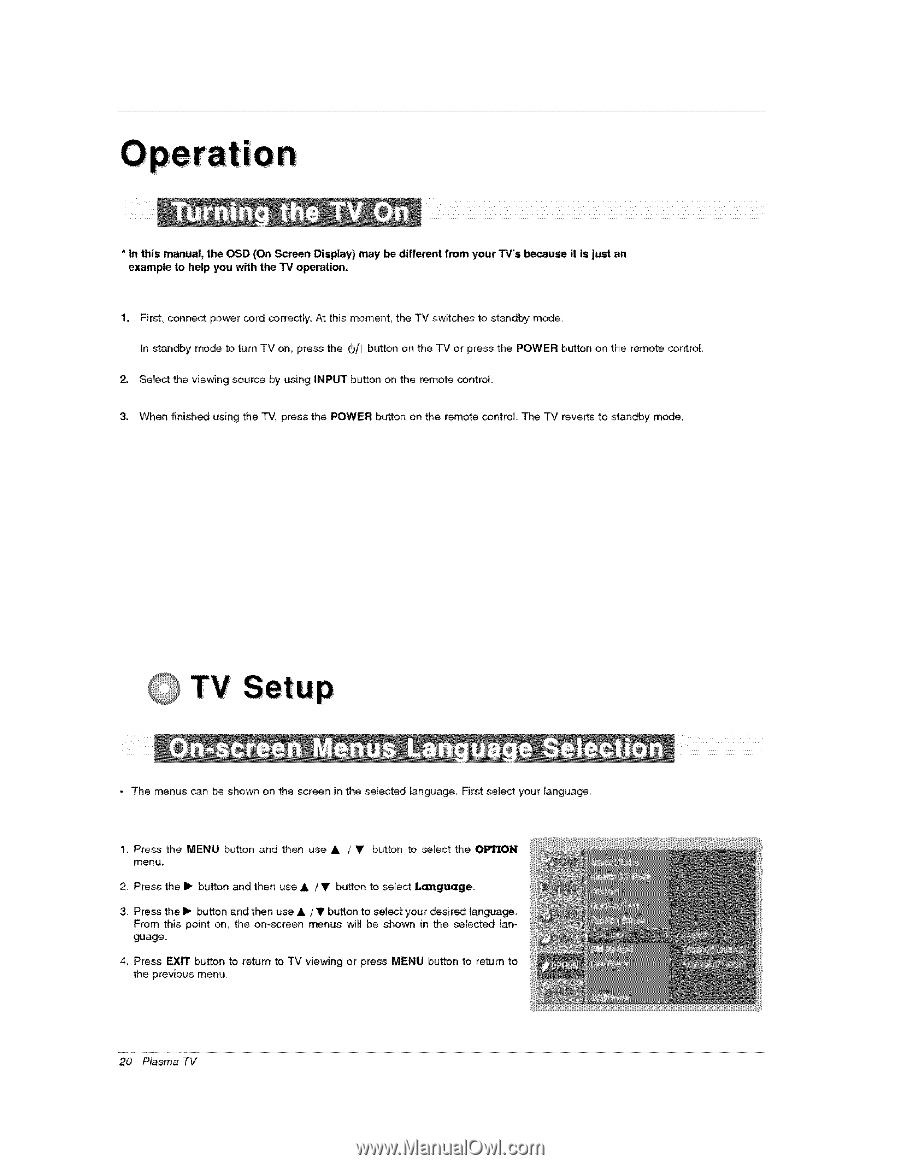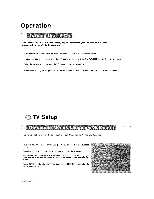LG 42PX7DCV-UA Owners Manual - Page 20
peration
 |
View all LG 42PX7DCV-UA manuals
Add to My Manuals
Save this manual to your list of manuals |
Page 20 highlights
peration * in this manual, the OSD (On Screen Display) n'my be different from your TV's _use exam_e to help you with the "PJ operation, it is just an First, connect power cord correctly At this moment, the TV swffches to standby m_e. tn standby mode to turn TV on, press the 0/I button on the TV or press the POWER button on the remote control. 2, Select the viewing source by using INPUT button on the remote control. 3, When finished using the TV, press the POWER button on the remote control. The TV reverts to standby m_e, TV Setup - The menus _n _ shown on the screen in the selected language. First select your language I. Press the MENU button and then use & / V button to select the OPTION men u 2. Press the I_ button and then use A / V button to select Language. 3. Press the Ilp button and then use A / y button to select your desired language From this point on the on-screen m_nus will be shown in the sefected language. 4, Press EXIT button to return to TV viewing or press MENU button to return to the previous menu, 20 Ptasma TV