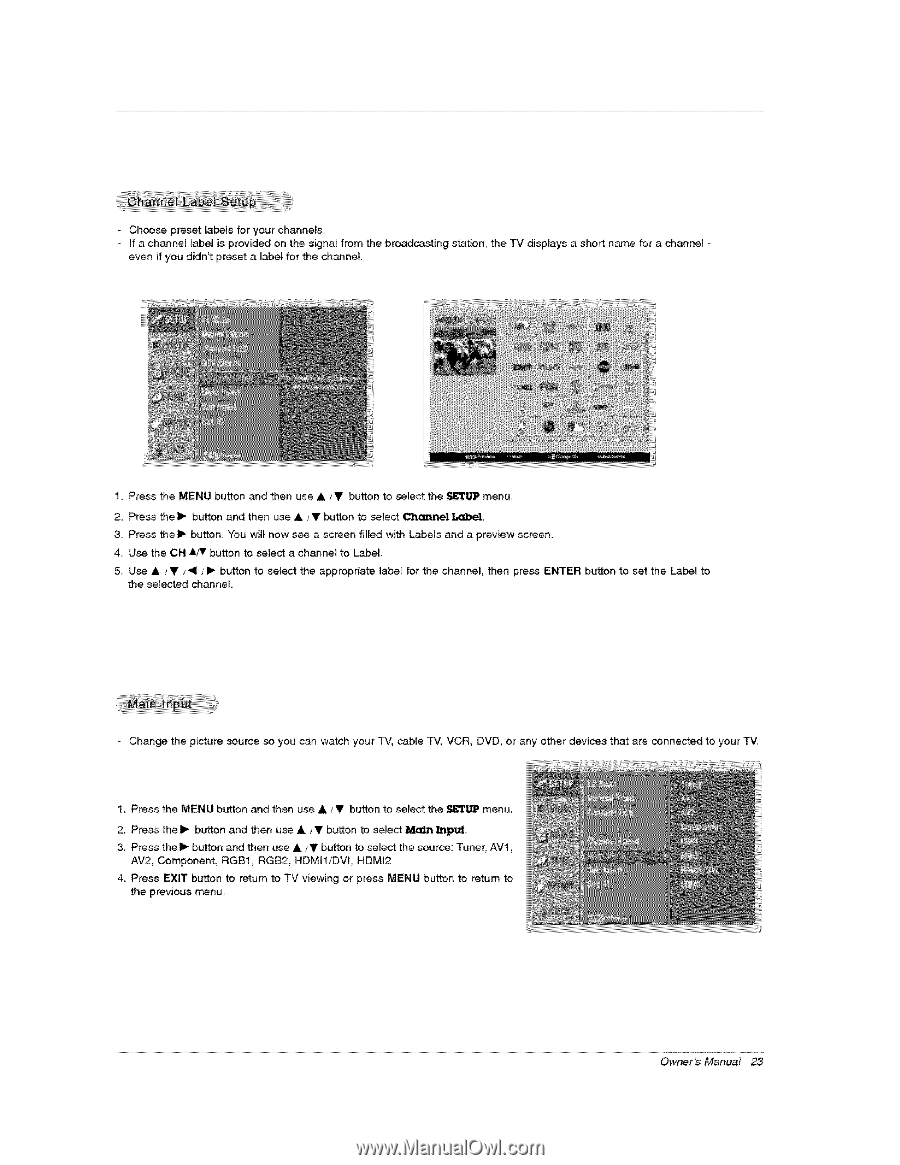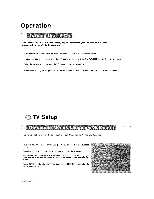LG 42PX7DCV-UA Owners Manual - Page 23
&/y, Owner's, Manual
 |
View all LG 42PX7DCV-UA manuals
Add to My Manuals
Save this manual to your list of manuals |
Page 23 highlights
Chee_ preset: [a_ls for your channels. - if a channel [abe_ is provided on the signal from the broadcasting even if you didn't preset a _abel for the channel s_tion, the TV displays a short name for a channel - 1_ Press the MENU button _d then use A _11' button to seEect the SETUP menu, 2. Press the I_ button and then use A / V butch to se{ec_ Ch_t_e! l_;d_e]. 3_ Press the_" button. You wi]l now s_ a screen fi{[ed with Labels and a preview screen. 4. Use the OH A_ button to setect a channel to Label 5. Use ,& _ V _411t I1_ button to select the appropri_e Jabe_ for the channel, then press ENTER button to set the Label to the selected channel - Chan_ the picture source so you can watch your TV, cable TV, VCR, DVD, or any other devices that are connected to your TV. 1, Press the MENU button and then use A / V button to select the $1_rU]P ment_ 2_ Press the lip button and then use A/V button to select _ _pu|, & Press thel_ button and then use &/y button to se{ect the source: Tuner, AV1 AV2, Component, RGB1, RGB2, HDMtliDW, HDM]2 4. Press EXIT button to return to TV viewing or press MENU button to retum to the previous rr_nu, Owner's Manual 23