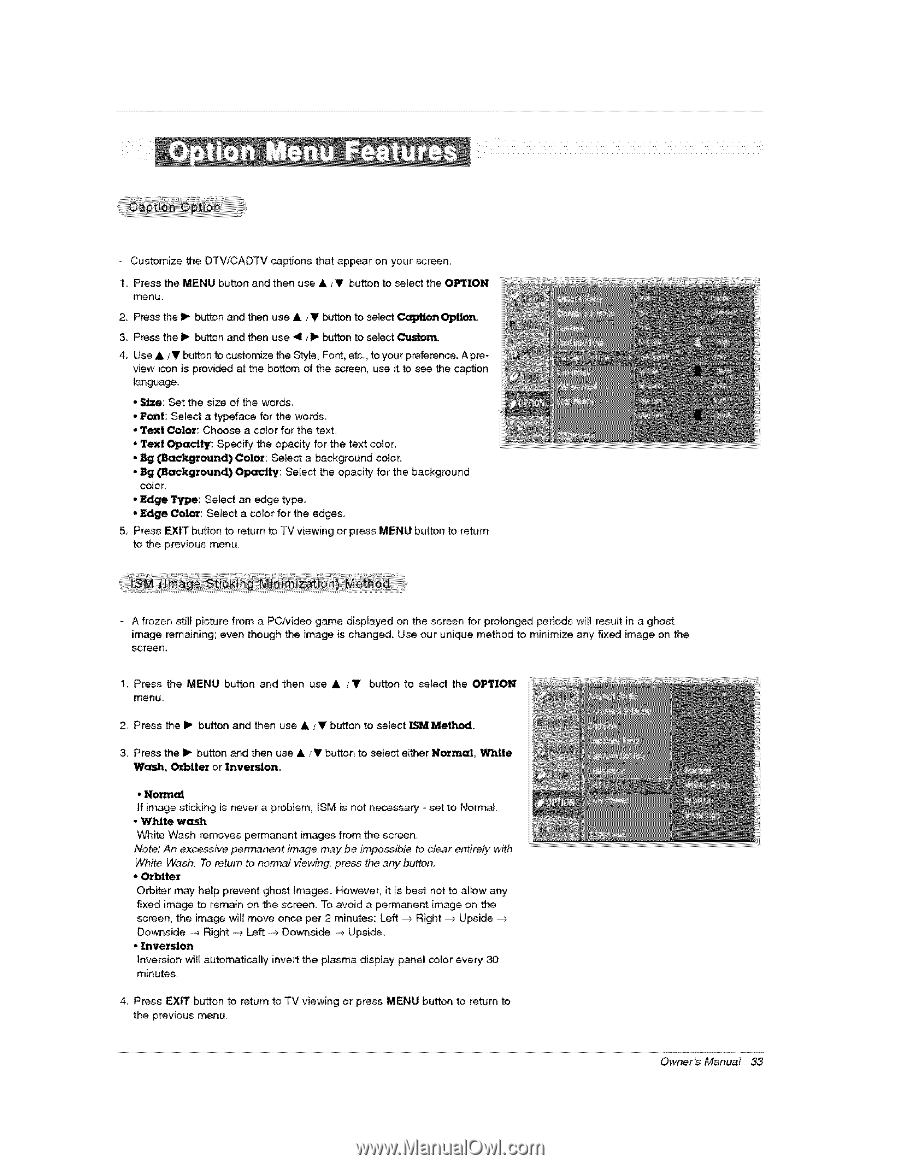LG 42PX7DCV-UA Owners Manual - Page 33
Method, Normal
 |
View all LG 42PX7DCV-UA manuals
Add to My Manuals
Save this manual to your list of manuals |
Page 33 highlights
- Customize the DTV/CADTV captions that appear on your screen, 1. Press the MENU button and then use & iV button to select the OPTION msnu, 2. Pres_ the i_ button _d then use A t V button to select Ce_llen Cz_._en. 3, Press the _ button and _n use _11/_ _n to select C,_ 4. Use A iV button to customize the Style, Font_ etc, to your preference, A preview icon is provided at the bottom of the screen, use it to see the caption language_ • Size: Set the size of the word& • Font: Select a typeface for the words. • T_I Cole/t; Choose a color for the text, • Text Ol_ty: Sp_ify the opacity for the text color. "Bg (Background) . Bg (Ba_._ground) color Color: Select a background color. Opacity Select the opacity for the background • Zdge Type: Select an edge type • Edge _o/t Select a color for the edges 5, Press EXIT button to return to TV viewing or press MENU button to retum to the previous menu A frozen still picture from a PC/video game displayed image remaining; even though the image is changed, screen_ on the screen for prolonged periods Use our unique method to minimize will result in a ghost any fixed image on the 1. Press the MENU button and then use A /V button to select the OPTION menu. 2 Press the I_ button and then use & / Y button to select _l Method 3. Press the I_ button and then use & _ V buttonto select either Normal, _ite Wash, Orbiter or Inversion •Nonn_ If image sticking " _lte wash is never a problem, [SM is not necessary o set to Normal. White Wash re_ves permanent images from the screen Note: An excessive permanent image may be impossible to clear entire!y with White Wash. To return to nem_al viewing, press the any button, • Orbiter O_ffer may heEp prevent ghost itr_ges_ However, it is best not to allow any fixed image to remain on the screen. To avoid a permanent image on the screen, the image will move once per 2 minutes: Left --_ Right --_ Upside --_ Downside -e Right -e Left -_ Dewnside -+ Upside - Inversion hversion minutes, will automaticel_y invert the plasma display pane_ color every 30 4, Press EXIT button to return to TV viewing or press MENU button to returnto the previous menu, Owner's Manual 33