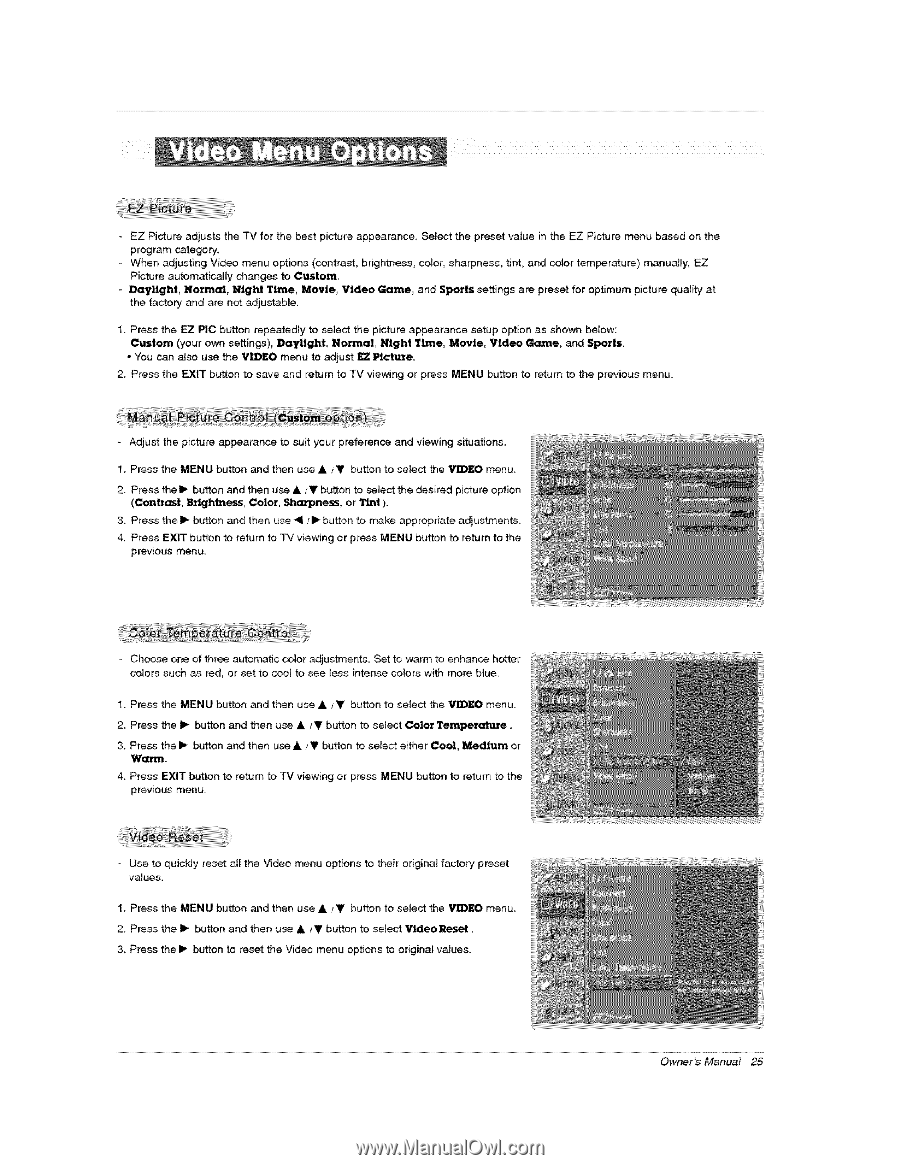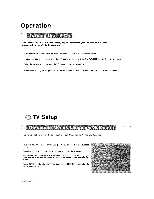LG 42PX7DCV-UA Owners Manual - Page 25
Daylight, Night, Movie, Video, C_tom, Daylight, No_al, Ga_me, Sports., VIDEO, Picture, Color, Sharp
 |
View all LG 42PX7DCV-UA manuals
Add to My Manuals
Save this manual to your list of manuals |
Page 25 highlights
EZ Picture adiuuts the TV for the best picture appearance program cate_ry. - When adjusting Video menu options (central, brightness, Picture automutica_iy changes to ¢_tom. - Daylight Nozmal, Night Time Movie, Video _me, the factory and are not adjustable. _[ect the preset value in the EZ Picture menu based on the cotor, sharpness, tint, and color temperature) manu_ly, EZ and S_ settings are preset for optimum picture quality at 1. Press the EZ PIC button repeatedly to select the picture appearance setup option as shown below: C_tom (your own setting), Daylight, No_al, Night Time, Movie, Video Ga_me, and Sports. - You can also use the VIDEO ment._ to adjust _ Picture 2. Press the EX|T button to save and return to TV viewing or press MENU button to return to the previous menu. Adjust the picture appearance to suit your preference and viewing sffuations, 1_ Press the MENU button and then use A l V button to select the VIDEO menu. 2, Press thel_ button and then u_ A _V button to select the _sired picture option (Contrast, _tness_ Color, Sharp_, or T_t ). 3. Press the i_ button and then use _ _I_ button to _ke appropriate adjustments. 4. Press EXiT button to return to TV viewing or press MENU button to return to the previous menu, - Choose one of three automatic color adjustments, Set to warm to enhan_ hotter co{ors such as red_ or set to coot to see less intense colors with more b_ue, 1. Press the MENU button and then use A / V button to setect the VIDEO menu. 2_ Press the i_ button and then use A, / V button to select Color Tem_re_u_e, 3. Press the i_ button and then use A _V button to select either Cool, _lum or Warm_ 4. Press EXiT button to return to TV viewing or press MENU button to return to the previous menu. - Use to quickly reset al_ the Video menu options to their original facto_j preset vaJues. 1. Press the MENU button and then use A _ V button to select the VIDEO menu 2. Press the 1_ button and then u_ A _V button to select Video Reset. 3, Press the I_ button to reset the Video menu options to original values Owner's Manual 25