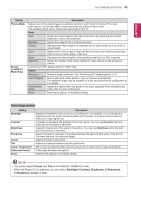LG DM2780D Owners Manual - Page 56
Viewing 3D Imaging, 2D Off
 |
View all LG DM2780D manuals
Add to My Manuals
Save this manual to your list of manuals |
Page 56 highlights
ENGLISH 56 3D IMAGING Viewing 3D Imaging 1 Play the video produced in 3D. 2 Press 3D. 3 Wear the 3D glasses. 4 Press the Navigation buttons to scroll the OK and press OK. 5 Press the Navigation buttons to scroll the shape and press OK. Mode 2D 3D Description Changed from 2D imaging to 3D imaging. 2D 3D Side by Side Top & Bottom Checker Board Frame Sequential 6 Press 3D button to to 2D Off or 3D Off. 3D 2D 2D 3D 3D Off Cancel Mode Description Displays images in 2D without any 3D effects. Displays images in 3D. Displays images in original format. Close the pop-up window.

ENGLISH
56
3D IMAGING
Viewing 3D Imaging
1
Play the video produced in 3D.
2
Press
3D
.
3
Wear the 3D glasses.
4
Press the Navigation buttons to scroll the OK and press
OK
.
5
Press the Navigation buttons to scroll the shape and press
OK
.
Mode
Description
2D
3D
Changed from 2D imaging to 3D imaging.
2D
3D
Side by Side
Top & Bottom
Checker Board
Frame Sequential
6
Press
3D
button to to
2D Off
or
3D Off
.
Mode
Description
3D
2D
Displays images in 2D without any 3D effects.
2D
3D
Displays images in 3D.
3D Off
Displays images in original format.
Cancel
Close the pop-up window.