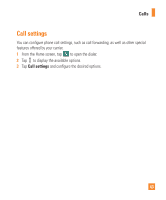LG H443 Owners Manual - English - Page 43
Call settings, to display the available options.
 |
View all LG H443 manuals
Add to My Manuals
Save this manual to your list of manuals |
Page 43 highlights
Calls Call settings You can configure phone call settings, such as call forwarding, as well as other special features offered by your carrier. 1 From the Home screen, tap to open the dialer. 2 Tap to display the available options. 3 Tap Call settings and configure the desired options. 43
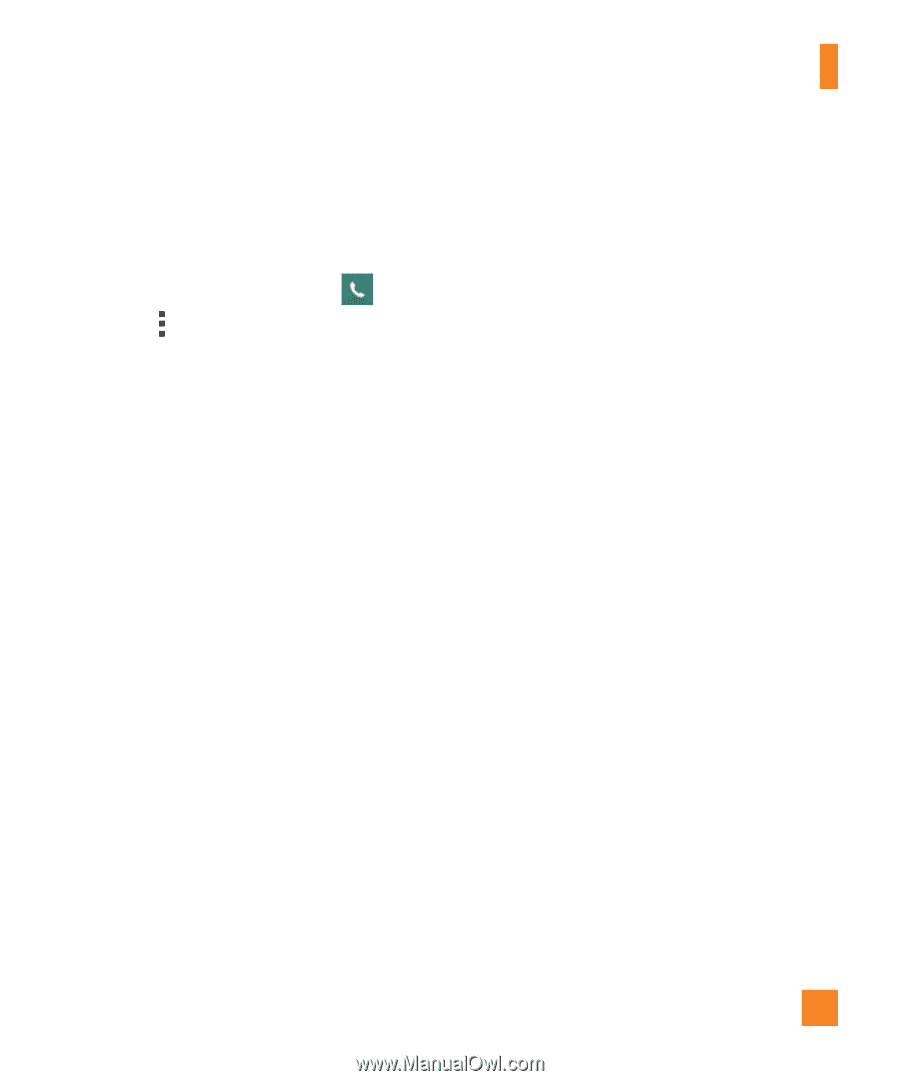
43
Calls
Call settings
You can configure phone call settings, such as call forwarding, as well as other special
features offered by your carrier.
1
From the Home screen, tap
to open the dialer.
2
Tap
to display the available options.
3
Tap
Call settings
and configure the desired options.