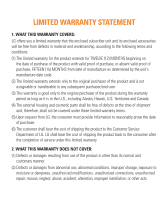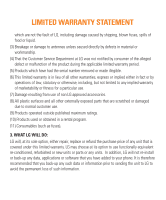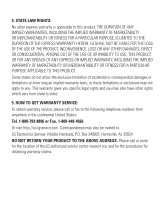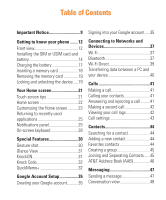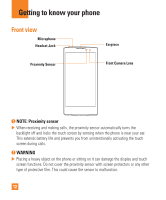Changing your messaging settings ...48
Email
................................................
49
Managing email accounts
.................
49
Working with account folders
...........
49
Composing and sending email
..........
50
Camera and Video
.........................
51
Camera options on the viewfinder
....
51
Using the advanced settings
.............
52
Taking a photo
..................................
53
Once you have taken a photo
............
53
Recording a video
..............................
54
After recording a video
.....................
54
Gallery
...............................................
55
Multimedia
......................................
59
Music
.................................................
59
Utilities
............................................
61
Clock
..................................................
61
Calculator
..........................................
62
Calendar
............................................
63
Voice Search
.....................................
63
Downloads
........................................
63
LG SmartWorld
..................................
64
Browsing the Web
.........................
65
Browser
.............................................
65
Chrome
..............................................
66
Settings
............................................
68
Networks
...........................................
68
Sound
................................................
71
Display
...............................................
73
General
..............................................
75
PC software (LG PC Suite)
...........
82
For Windows OS
...............................
82
For Mac OS
........................................
83
Software Update
............................
85
Phone Software Update
....................
85
LG Mobile Phone Software Update via
Over-the-Air (OTA)
.............................
85
Trademarks
.....................................
86
Trademarks
........................................
86
Q&A
..................................................
87
Accessories
....................................
88
Troubleshooting
.............................
89
For Your Safety
...............................
93
Table of Contents