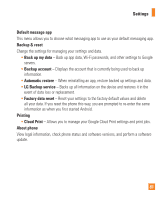LG H443 Owners Manual - English - Page 77
Touch assistant, Touch feedback time
 |
View all LG H443 manuals
Add to My Manuals
Save this manual to your list of manuals |
Page 77 highlights
Settings • Color adjustment - Allows you to adjust screen and content colors. • Touch zoom - Allows you to zoom in and out by triple-tapping the screen. • Message/call voice notifications - This feature allows you to hear automatic spoken alerts for incoming calls and messages. • Screen shade - Checkmark to set the screen to a darker contrast. • Accessibility shortcut - Allows you to open the Accessibility feature quickly on any screen. • Text-to-speech output - Tap to customize text-to-speech (TTS) settings. • Audio type - Sets the audio type. • Sound balance - Sets the audio route. Move the slider on the slide bar to set it. • Flash alerts - Checkmark to set the flash to blink for incoming calls and notifications. • Turn off all sounds - Checkmark to turn off all device sounds. • Captions - Allows you to customize caption settings for those with hearing impairments. • Touch feedback time - Sets the touch feedback time. • Touch assistant - Show a touch board with easy access to common actions. • Screen timeout - Sets the amount of time before the backlight turns off automatically. • Touch control areas - Allows you to select an area of the screen to limit touch activation to just that area of the screen. • Auto-rotate screen - Checkmark to allow the phone to rotate the screen depending on the phone orientation (portrait or landscape). • Password voice confirmation - Checkmark so that your phone can read passwords you touch. • Power key ends call - Checkmark so that you can end voice calls by pressing the Power/Lock Key. 77