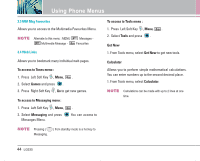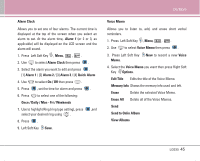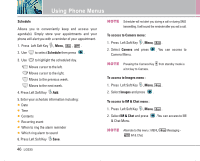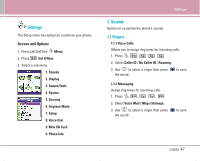LG LG535 User Guide - Page 43
Web Alert, E-mail, IM & Chat
 |
View all LG LG535 manuals
Add to My Manuals
Save this manual to your list of manuals |
Page 43 highlights
Using Phone Menus ● Press Saved to erase all messages stored in the Saved Items folder. ● Press All Messages to erase all messages stored in the Inbox, Outbox, and Saved Items folder. 3.6 Draft Displays draft messages. 1. Press Left Soft Key , , , . 2. Select a message with . 3. Press to view the message. 3.7 Saved Displays all the saved messages. 1. Press Left Soft Key , , , . 2. Select a message with . 3. Press to view the message. 3.8 Msg Settings Allows you to configure the message settings. 1. Press Left Soft Key , , , . 3.9 Memory Status Displays the memory status of the multimedia message. 1. Press Left Soft Key , , , . 4. Web Alert Web Msg are special links or message provided from the carrier to inform you of special offers, bulletins and announcements. 1. Press , , . Web Msg notifies the user with 4 kinds of alert. The Alert type is determined by its priority. 5. E-mail Allows you send an E-mail. 1. Press , , . 2. Press Get New. 6. IM & Chat Allows you to send and receive instant messages at any time. Allows you to chat with internet messanger users. 1. Press , , . 42 LG535