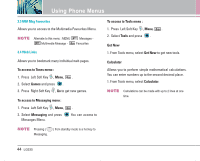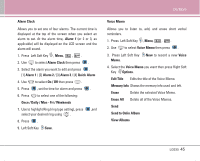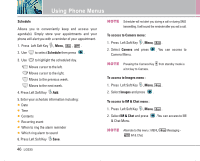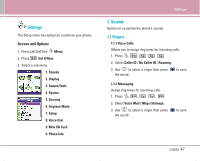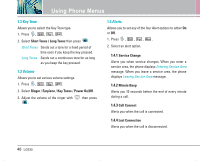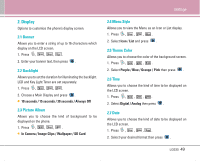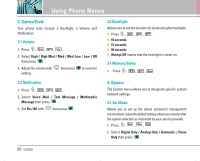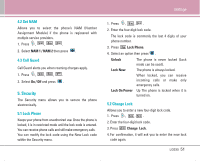LG LG535 User Guide - Page 47
Schedule, To access to Camera menu, Camera, To access to Images menu, Images, To access to IM &
 |
View all LG LG535 manuals
Add to My Manuals
Save this manual to your list of manuals |
Page 47 highlights
Using Phone Menus Schedule Allows you to conveniently keep and access your agenda(s). Simply store your appointments and your phone will alert you with a reminder of your appointment. 1. Press Left Soft Key , Menu, , . 2. Use to select Schedule then press . 3. Use to highlight the scheduled day. Moves cursor to the left. Moves cursor to the right. Moves to the previous week. Moves to the next week. 4. Press Left Soft Key Add. 5. Enter your schedule information including: ● Date ● Time ● Contents ● Recurring event ● When to ring the alarm reminder ● Which ring alarm to sound 6. Press Left Soft Key Save. NOTE Scheduler will not alert you during a call or during SMS transmitting. It will sound the reminder after you exit a call. To access to Camera menu : 1. Press Left Soft Key , Menu, . 2. Select Camera and press Camera Menu. . You can access to NOTE Pressing the Camera Key from standby mode is a hot key to Camara. To access to Images menu : 1. Press Left Soft Key , Menu, . 2. Select Images and press . To access to IM & Chat menu : 1. Press Left Soft Key , Menu, . 2. Select IM & Chat and press & Chat Menu. . You can access to IM NOTE Alternate to this menu : MENU IM & Chat. Messaging - 46 LG535