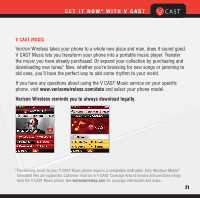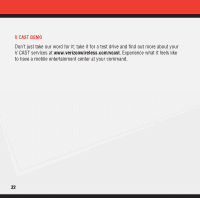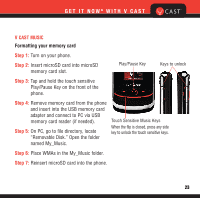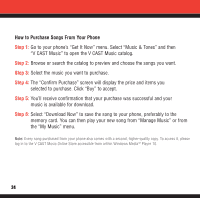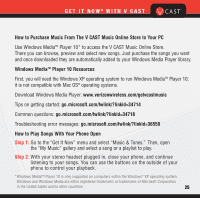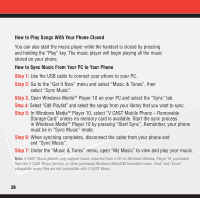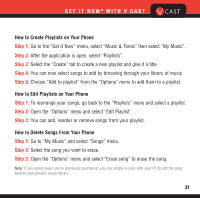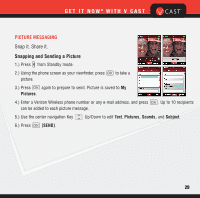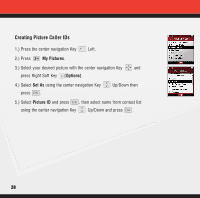LG LG8600 User Manual - Page 26
How to Purchase Music From The V CAST Music Online Store to Your PC, Windows Media, Player 10
 |
View all LG LG8600 manuals
Add to My Manuals
Save this manual to your list of manuals |
Page 26 highlights
GET IT NOW® WITH V CAST How to Purchase Music From The V CAST Music Online Store to Your PC Use Windows MediaTM Player 10* to access the V CAST Music Online Store. There you can browse, preview and select new songs. Just purchase the songs you want and once downloaded they are automatically added to your Windows Media Player library. Windows MediaTM Player 10 Resources First, you will need the Windows XP operating system to run Windows MediaTM Player 10; it is not compatible with Mac OS® operating systems. Download Windows Media Player: www.verizonwireless.com/getvcastmusic Tips on getting started: go.microsoft.com/fwlink/?linkid=34714 Common questions: go.microsoft.com/fwlink/?linkid=34718 Troubleshooting error messages: go.microsoft.com/fwlink/?linkid=36550 How to Play Songs With Your Phone Open Step 1: Go to the "Get It Now" menu and select "Music & Tones." Then, open the "My Music" gallery and select a song or a playlist to play. Step 2: With your stereo headset plugged in, close your phone, and continue listening to your songs. You can use the buttons on the outside of your phone to control your playback. *Windows Media™ Player 10 is only supported on computers within the Windows® XP operating system. Windows and Windows Media are either registered trademarks or trademarks of Microsoft Corporation in the United States and/or other countries. 25