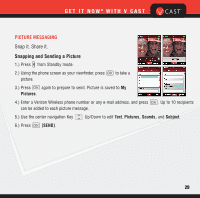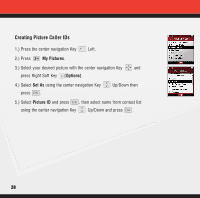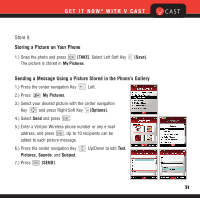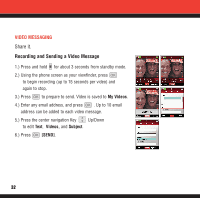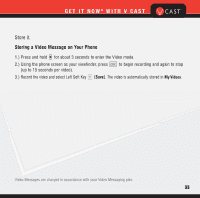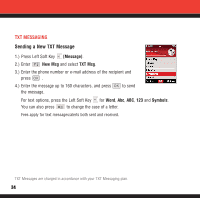LG LG8600 User Manual - Page 34
Storing a Video Message on Your Phone
 |
View all LG LG8600 manuals
Add to My Manuals
Save this manual to your list of manuals |
Page 34 highlights
GET IT NOW® WITH V CAST Store it. Storing a Video Message on Your Phone 1.) Press and hold for about 3 seconds to enter the Video mode. 2.) Using the phone screen as your viewfinder, press (up to 15 seconds per video). to begin recording and again to stop 3.) Record the video and select Left Soft Key [Save]. The video is automatically stored in My Videos. Video Messages are charged in accordance with your Video Messaging plan. 33

33
GET IT NOW
®
WITH V CAST
Store it.
Storing a Video Message on Your Phone
1.) Press and hold
for about 3 seconds to enter the Video mode.
2.) Using the phone screen as your viewfinder, press
to begin recording and again to stop
(up to 15 seconds per video).
3.)
Record the video and select Left Soft Key
[Save]
. The video is automatically stored in
My Videos
.
Video Messages are charged in accordance with your Video Messaging plan.