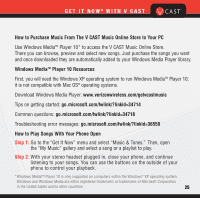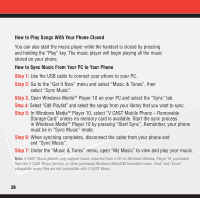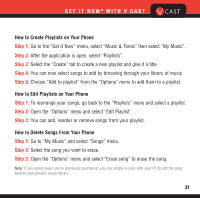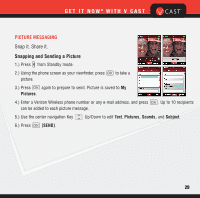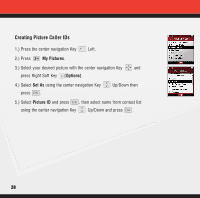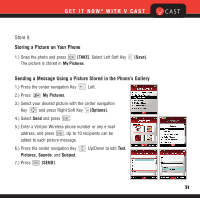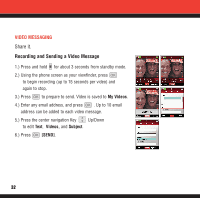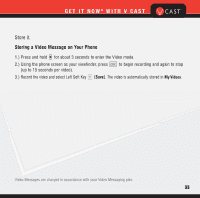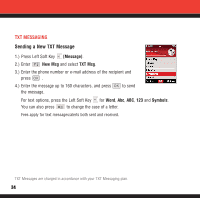LG LG8600 User Manual - Page 31
Creating Picture Caller IDs
 |
View all LG LG8600 manuals
Add to My Manuals
Save this manual to your list of manuals |
Page 31 highlights
Creating Picture Caller IDs 1.) Press the center navigation Key Left. 2.) Press My Pictures. 3.) Select your desired picture with the center navigation Key and press Right Soft Key [Options]. 4.) Select Set As using the center navigation Key press . Up/Down then 5.) Select Picture ID and press , then select name from contact list using the center navigation Key Up/Down and press . 30

30
Creating Picture Caller IDs
1.) Press the center navigation Key
Left.
2.) Press
My Pictures
.
3.) Select your desired picture with the center navigation Key
and
press Right Soft Key
[Options]
.
4.) Select
Set As
using the center navigation Key
Up/Down then
press
.
5.) Select
Picture ID
and press
, then select name from contact list
using the center navigation Key
Up/Down and press
.