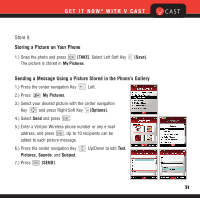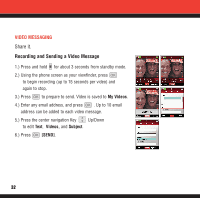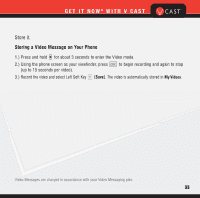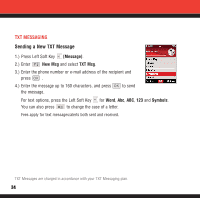LG LG8600 User Manual - Page 37
Accessing Get It Now with V CAST, Downloading an Application
 |
View all LG LG8600 manuals
Add to My Manuals
Save this manual to your list of manuals |
Page 37 highlights
USING GET IT NOW WITH V CAST Accessing Get It Now with V CAST 1.) In standby mode, press the navigation right to directly access the Get It Now Menu. ● Options from here: Music & Tones / Pictures & Video / Games / News & Info / Tools on the Go / Extras ● Right Soft Key [Info]. [1] Memory / [2] View Log / [3] Help / [4] About Downloading an Application 1.) Once in the Get It Now menu, select the desired category and press . 2.) Select sub category and press . 3.) Follow the on screen instructions to continue. Applications may vary by phone model. 36

36
USING GET IT NOW WITH V CAST
Accessing Get It Now with V CAST
1.) In standby mode, press the navigation
right to directly access the Get It Now Menu.
●
Options from here:
Music & Tones / Pictures & Video / Games /
News & Info / Tools on the Go / Extras
●
Right Soft Key
[Info].
[1] Memory / [2] View Log / [3] Help / [4] About
Downloading an Application
1.) Once in the Get It Now menu, select the desired category and press
.
2.) Select sub category and press
.
3.) Follow the on screen instructions to continue.
Applications may vary by phone model.