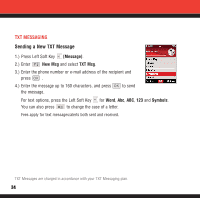LG LG8600 User Manual - Page 40
Bluetooth
 |
View all LG LG8600 manuals
Add to My Manuals
Save this manual to your list of manuals |
Page 40 highlights
BLUETOOTH® For pairing new Bluetooth® device 1. Follow the Bluetooth® accessory instructions to set the device to pairing mode. 2. Press [MENU], 2 times, , , or . Set the desired device to pairing. 3. If Bluetooth® power is set to off, you will be prompted to turn power on. Select . Yes and press 4. The device will appear in Add New Device menu once it has been located. Highlight the device and press . 5. The handset will prompt you for the passcode. Consult the Bluetooth® accessory instructions for the appropriate passcode (typically "0000" - 4 zeroes). Enter the passcode and press . 6. Once pairing is successful, select Yes and press to connect with the device. 7. Once connected, you will see the device listed in the Bluetooth® Menu and the Bluetooth® device connected icon will show up on your enunciator when connected to the Bluetooth® device. You can also check out the connection with a blue icon on the list. Power Allows you to set the Bluetooth® power On/Off. 1. Press [MENU], 2 times, , . 2. Press Left Soft Key [On]. Note: By default, your device's Bluetooth® functionality is turned off. 39