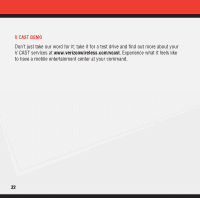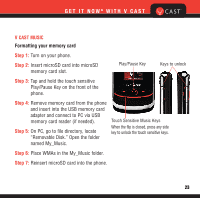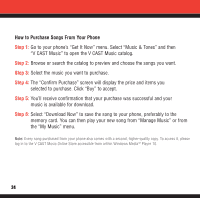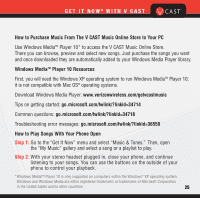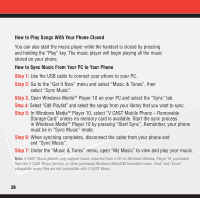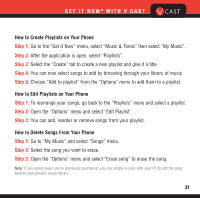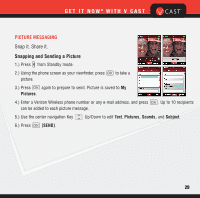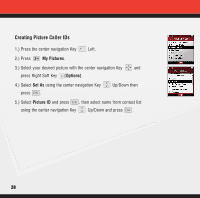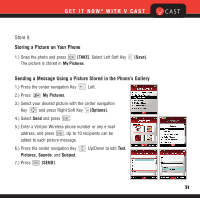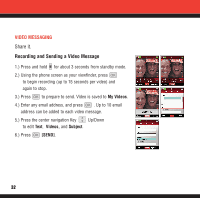LG LG8600 User Manual - Page 28
How to Create Playlists on Your Phone, How to Edit Playlists on Your Phone, How to Delete Songs
 |
View all LG LG8600 manuals
Add to My Manuals
Save this manual to your list of manuals |
Page 28 highlights
GET IT NOW® WITH V CAST How to Create Playlists on Your Phone Step 1: Go to the "Get It Now" menu, select "Music & Tones" then select "My Music". Step 2: After the application is open, select "Playlists". Step 3: Select the "Create" tab to create a new playlist and give it a title. Step 4: You can now select songs to add by browsing through your library of music. Step 5: Choose "Add to playlist" from the "Options" menu to add them to a playlist. How to Edit Playlists on Your Phone Step 1: To rearrange your songs, go back to the "Playlists" menu and select a playlist. Step 2: Open the "Options" menu and select "Edit Playlist". Step 3: You can add, reorder or remove songs from your playlist. How to Delete Songs From Your Phone Step 1: Go to "My Music" and select "Songs" menu. Step 2: Select the song you want to erase. Step 3: Open the "Options" menu and select "Erase song" to erase the song. Note: If you erase music you've previously purchased, you can simply re-sync with your PC to add the song back to your phone's music library. 27