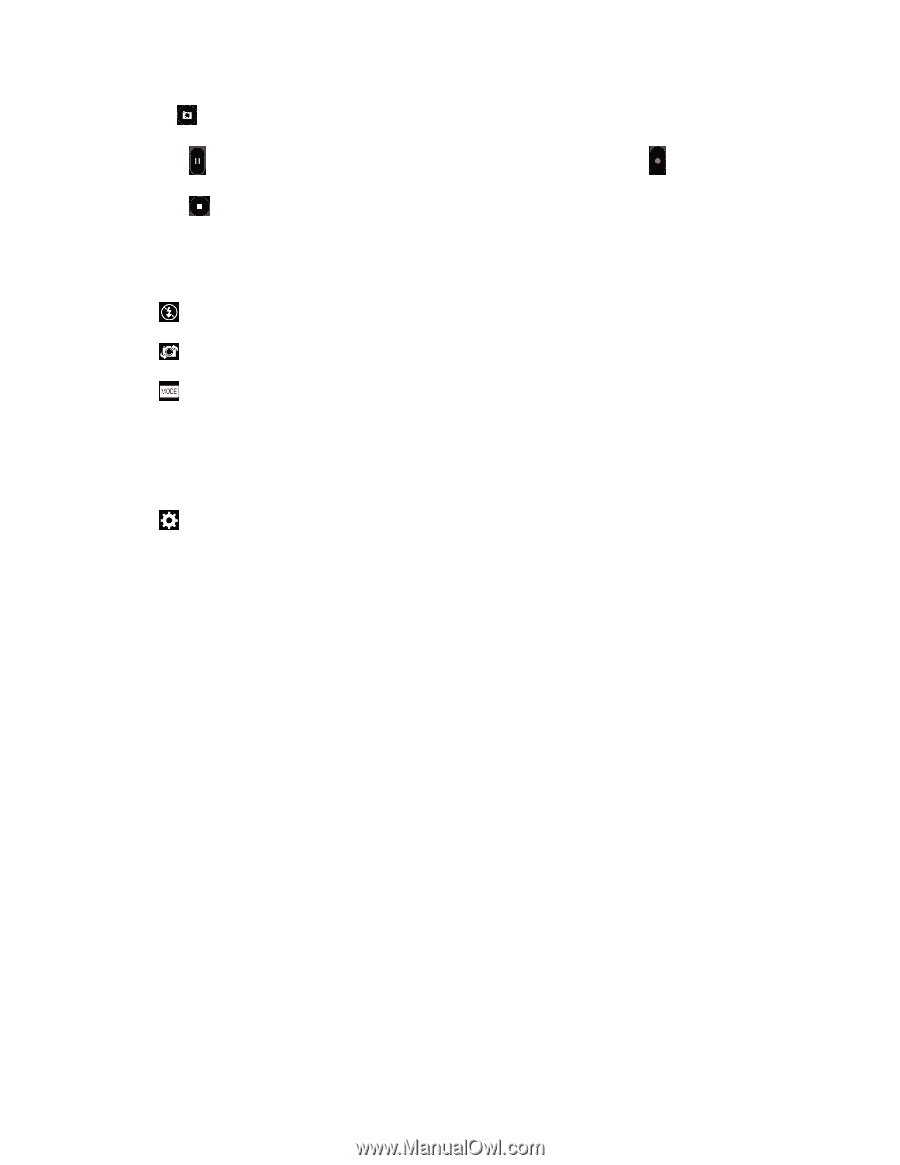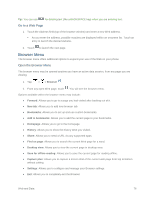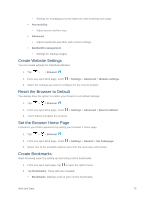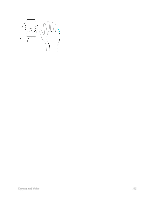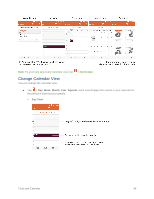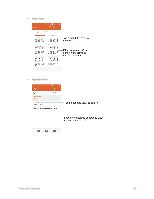LG LS660 Virgin Mobile Owners Manual - English - Page 89
Camera and Video Settings, Multi-point Auto-focus, Gesture Shot, Flash, Panorama, Settings, Image size
 |
View all LG LS660 Virgin Mobile manuals
Add to My Manuals
Save this manual to your list of manuals |
Page 89 highlights
Note: Tap to take pictures while recording video. 5. Tap to pause recording video. You can resume recording again tapping . 6. Tap to stop recording. Your video will be automatically saved to the Gallery. Camera and Video Settings From the camera mode, tap each icon to adjust the following camera settings. ● Flash Tap to turn the flash On, Off or set it to Auto. ● Swap camera to swap between the rear camera lens and the front camera lens. ● Mode to select the mode from Auto and Panorama. Auto: Automatically focuses on a subject. Panorama: Creates a wide photo of a panoramic view. Hold the phone horizontally, press the shutter to start and slowly sweep the camera across the scene. ● Settings to adjust the following camera and video settings. Image size: Set the size of your pictures and videos. Choose from 5M 2560x1920, W4M 2560x1536, 3M 1920x1920 and 1M 1280x960 for pictures. Choose from FHD 1920x1080 and HD 1280x720 for videos. Cheese shutter: Allows you to take pictures with voice commands. When on, just say "Cheese", "Smile", "Whiskey", "Kimchi", or "LG" to take a picture. Timer: Set your camera's timer. This is ideal if you want to be a part of the picture or video. Grid: Allows you to easily take pictures and record video by displaying grid lines for easy alignment. SD card: Set the storage location for your pictures and videos. Choose from IN (internal storage) or IN (microSD card). Help: Allows you to learn how a function works. This icon will provide you with a quick guide. Multi-point Auto-focus When you take a picture, the Multi-point Auto-focus (AF) function operates automatically and will allow you to see a clear image. Gesture Shot The Gesture shot feature allows you to take a picture with a hand gesture using the front camera. To take a photo, raise your hand, with an open palm, until the front camera detects it and a box appears on the screen. Then close your hand into a fist and a timer will start, allowing you time to get ready. Camera and Video 81