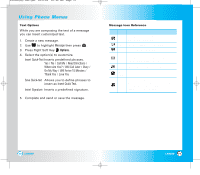LG LX5550 User Guide - Page 39
Voice Mail Alert, Text Msg, Alert, E-mail Alert, Alert, MIN Alert - service manual
 |
View all LG LX5550 manuals
Add to My Manuals
Save this manual to your list of manuals |
Page 39 highlights
LX5550(E)-USC.QXD 04/2/26 10:16 AM Page 76 Using Phone Menus Message Settings Sub-Menu Descriptions Auto Save (Menu ) With this feature on, messages are automatically saved in the Outbox when transmitted. Auto Delete (Menu ) With this feature on, read messages are automatically deleted when you exceed the storage limit. Callback # (Menu ) Allows you to automatically send a designated callback number when you send a message. Msg Alerts (Menu ) Allows you to select the alert type for a new message. Alert types are Voice Mail Alert, Text Msg Alert, E-mail Alert, Page Alert, and 2 MIN Alert. Signature (Menu ) Allows you make/edit a signature to automatically send with your messages. Direct View (Menu ) Allows you to directly display the content when receiving a message. 76 LX5550 Entry Mode (Menu ) Allows you to select the default input method including T9 Word, Abc, 123. Edit Voice Mailbox # (Menu ) Allows you to manually enter the access number for Voice Mail Service. This number should be only used when VMS access number is not provided from the network. Quick-Text (Menu ) Display, edit, and add Canned Messages. Font Size (Menu ) Allows you to determine the font to use when entering message content or reading text Inbox, Outbox, and Saved Msgs folders. LX5550 77