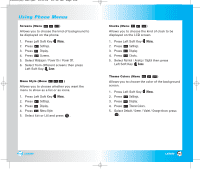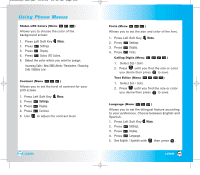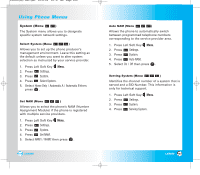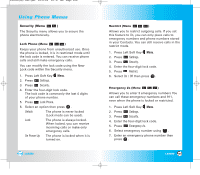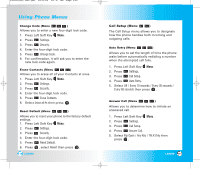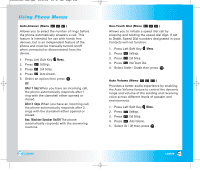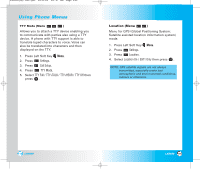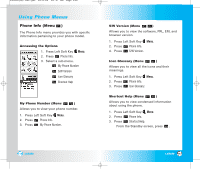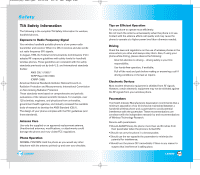LG LX5550 User Guide - Page 57
After 1 ring, After 3 rings, Ans. Machine Speaker On/Off - phone manual
 |
View all LG LX5550 manuals
Add to My Manuals
Save this manual to your list of manuals |
Page 57 highlights
LX5550(E)-USC.QXD 04/2/26 10:17 AM Page 112 Using Phone Menus Auto-Answer (Menu ) Allows you to select the number of rings before the phone automatically answers a call. This feature is intended for use with hands free devices, but is an independent feature of the phone and must be manually turned on/off when connected or disconnected from the device. 1. Press Left Soft Key Menu. 2. Press Settings. 3. Press Call Setup. 4. Press Auto-Answer. 5. Select an option then press . ● Off ● After 1 ring When you have an incoming call, the phone automatically responds after 1 ring with the clamshell either opened or closed. ● After 3 rings When you have an incoming call, the phone automatically responds after 3 rings with the clamshell either opened or closed. ● Ans. Machine Speaker On/Off The phone automatically responds with the answering machine. One-Touch Dial (Menu ) Allows you to initiate a speed dial call by pressing and holding the speed dial digit. If set to Disable, Speed Dial numbers designated in your Contacts will not function. 1. Press Left Soft Key Menu. 2. Press Settings. 3. Press Call Setup. 4. Press One-Touch Dial. 4. Select Enable / Disable then press . Auto Volume (Menu ) Provides a better audio experience by enabling the Auto Volume feature to control the dynamic range and volume of the sending and receiving voice across different levels of speaker and environments. 1. Press Left Soft Key Menu. 2. Press Settings. 3. Press Call Setup. 4. Press Auto Volume. 5. Select On / Off then press . 112 LX5550 LX5550 113