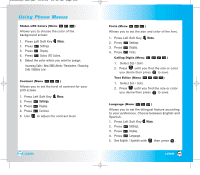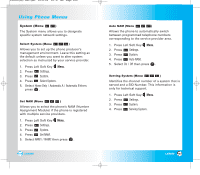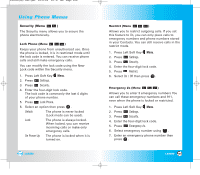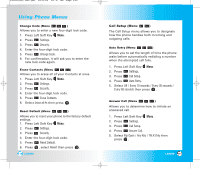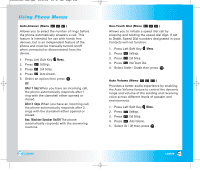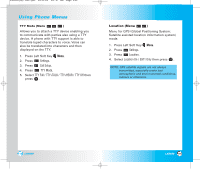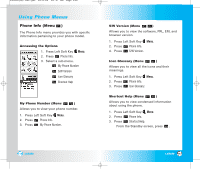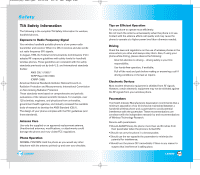LG LX5550 User Guide - Page 58
Settings, Call Setup, TTY Mode, TTY Full, TTY+TALK, TTY+HEAR, TTY Off, Location, Location On, E911
 |
View all LG LX5550 manuals
Add to My Manuals
Save this manual to your list of manuals |
Page 58 highlights
LX5550(E)-USC.QXD 04/2/26 10:17 AM Page 114 Using Phone Menus TTY Mode (Menu ) Allows you to attach a TTY device enabling you to communicate with parties also using a TTY device. A phone with TTY support is able to translate typed characters to voice. Voice can also be translated into characters and then displayed on the TTY. 1. Press Left Soft Key Menu. 2. Press Settings. 3. Press Call Setup. 4. Press TTY Mode. 5. Select TTY Full / TTY+TALK / TTY+HEAR / TTY Off then press . Location (Menu ) Menu for GPS (Global Positioning System: Satellite assisted location information system) mode. 1. Press Left Soft Key Menu. 2. Press Settings. 3. Press Location. 4. Select Location On / E911 Only then press . NOTE: GPS satellite signals are not always transmitted, especially under bad atmospheric and environmental conditions, indoors or otherwise. 114 LX5550 LX5550 115